PHP如何提取PO文件内容:实用指南与代码示例
在国际化(i18n)和本地化(L10n)项目中,PO文件(Portable Object)是一种广泛使用的文本文件格式,用于存储翻译字符串及其对应的译文,PHP作为流行的服务器端脚本语言,经常需要处理PO文件以提取其中的翻译内容,本文将详细介绍如何使用PHP提取PO文件内容,包括手动解析和借助现有库两种方法。
PO文件基础结构
在开始提取之前,我们先简单了解PO文件的基本结构,PO文件通常包含以下元素:
msgid:原始字符串(通常是英文)msgstr:翻译后的字符串- 注释:以开头,包括翻译者注释和自动生成的注释
- 消息上下文:
msgctxt字段(可选)
示例PO文件片段:
# 译者注释
msgid "Hello"
msgstr "你好"
msgctxt "Greeting"
msgid "Hello"
msgstr "您好"手动解析PO文件
对于简单的PO文件,我们可以使用PHP的字符串处理函数手动解析内容,以下是实现步骤:
读取PO文件内容
$poFilePath = 'path/to/your/file.po'; $poContent = file_get_contents($poFilePath);
解析PO文件内容
$translations = [];
$lines = explode("\n", $poContent);
$currentMsgid = null;
$currentMsgstr = null;
foreach ($lines as $line) {
$line = trim($line);
// 跳过空行和注释
if (empty($line) || strpos($line, '#') === 0) {
continue;
}
// 处理msgid
if (strpos($line, 'msgid') === 0) {
$currentMsgid = $this->extractPoString($line);
$currentMsgstr = '';
}
// 处理msgstr
elseif (strpos($line, 'msgstr') === 0) {
$currentMsgstr = $this->extractPoString($line);
// 如果有msgid和msgstr,则添加到结果数组
if ($currentMsgid !== null && $currentMsgid !== '""') {
$translations[$currentMsgid] = $currentMsgstr;
}
}
// 处理多行字符串(以"开头且不以"结尾的行)
elseif (strpos($line, '"') === 0 && substr($line, -1) !== '"') {
if ($currentMsgid !== null) {
$currentMsgid .= $this->extractPoString($line);
}
if ($currentMsgstr !== null) {
$currentMsgstr .= $this->extractPoString($line);
}
}
}
/**
* 从PO文件行中提取字符串内容
*/
private function extractPoString($line) {
$parts = explode('"', $line);
// 偶数索引部分是字符串内容
return isset($parts[1]) ? $parts[1] : '';
}
// 输出结果
print_r($translations);
使用现有库解析PO文件
手动解析虽然可行,但处理复杂的PO文件(如包含多行字符串、转义字符等)时容易出错,推荐使用专门的库来处理PO文件,以下是两个常用选择:
使用GNU gettext扩展
PHP内置了GNU gettext扩展,可以处理PO文件:
// 设置文本域和路径
bindtextdomain('myapp', './locale');
textdomain('myapp');
// 加载MO文件(需要先编译PO为MO)
bind_textdomain_codeset('myapp', 'UTF-8');
// 然后可以使用__()或gettext()函数获取翻译
echo _('Hello'); // 输出翻译后的内容
使用php-gettext库
对于不使用GNU gettext扩展的环境,可以使用第三方库如php-gettext:
// 安装:composer require gettext/gettext
use Gettext\Translations;
use Gettext\PoParser;
$poFilePath = 'path/to/your/file.po';
$translations = PoParser::fromFile($poFilePath);
// 遍历所有翻译
foreach ($translations as $translation) {
$original = $translation->getOriginal();
$translated = $translation->getTranslation();
if (!empty($original)) {
echo "Original: $original\n";
echo "Translation: $translated\n\n";
}
}
// 或者获取所有翻译为关联数组
$allTranslations = $translations->toArray();
print_r($allTranslations);
处理复杂PO文件场景
实际项目中,PO文件可能包含更复杂的情况:
- 多行字符串:确保正确处理跨越多行的msgid和msgstr
- 转义字符:处理PO文件中的
\n,\t,\"等转义序列 - 复数形式:处理
msgid_plural和msgstr[0],msgstr[1]等 - 上下文信息:提取
msgctxt字段
使用专业库可以自动处理这些复杂情况,而手动解析则需要额外代码来处理。
性能优化建议
处理大型PO文件时,注意以下优化点:
- 缓存解析结果:将解析后的翻译数据缓存到文件或内存中
- 延迟加载:只在需要时加载特定语言的翻译
- 使用生成器:对于超大文件,使用生成器逐行处理而非一次性加载全部内容
// 使用生成器处理大文件
function parseLargePoFile($filePath) {
$handle = fopen($filePath, 'r');
$currentMsgid = null;
$currentMsgstr = null;
while (($line = fgets($handle)) !== false) {
// 解析逻辑...
yield $translation;
}
fclose($handle);
}
// 使用生成器
foreach (parseLargePoFile('large.po') as $translation) {
// 处理每个翻译
}
PHP提取PO文件内容可以通过手动解析或使用专业库实现,对于简单场景,手动解析足够使用;但在生产环境中,推荐使用成熟的库如php-gettext,它们能更可靠地处理各种边缘情况,正确提取PO文件内容对于构建多语言应用至关重要,希望本文的方法能帮助你高效处理国际化项目中的翻译资源。
无论选择哪种方法,都要注意测试和验证解析结果的准确性,特别是在处理包含特殊字符、多行字符串或复数形式的PO文件时。



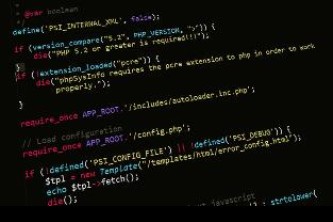



还没有评论,来说两句吧...