PHP怎么将JSON对象:全面解析与实用指南
在Web开发中,JSON(JavaScript Object Notation)因其轻量级、易读性和跨语言兼容性而成为数据交换的主流格式,PHP作为服务器端脚本语言,经常需要处理JSON数据,本文将详细介绍PHP如何将JSON对象进行各种操作,包括解析、生成、转换及常见问题解决。
JSON与PHP的数据类型对应关系
在操作之前,了解JSON和PHP数据类型的对应关系很重要:
| JSON类型 | PHP类型 |
|---|---|
| object | array(关联数组) |
| array | array(索引数组) |
| string | string |
| number | int/float |
| true | true |
| false | false |
| null | null |
将JSON字符串转换为PHP变量
PHP提供了json_decode()函数用于将JSON字符串转换为PHP变量。
基本用法
$jsonString = '{"name":"John", "age":30, "city":"New York"}';
$phpArray = json_decode($jsonString);
// 访问转换后的数据
echo $phpArray->name; // 输出: John
echo $phpArray->age; // 输出: 30
参数说明
json_decode()有两个可选参数:
$assoc: 当设置为true时,返回关联数组而非对象$depth: 指定递归深度,默认为512
// 返回关联数组 $assocArray = json_decode($jsonString, true); echo $assocArray['name']; // 输出: John // 指定递归深度 $deepArray = json_decode($complexJson, false, 10);
将PHP变量转换为JSON字符串
使用json_encode()函数可以将PHP变量转换为JSON字符串。
基本用法
$phpArray = [
'name' => 'John',
'age' => 30,
'city' => 'New York'
];
$jsonString = json_encode($phpArray);
echo $jsonString;
// 输出: {"name":"John","age":30,"city":"New York"}
参数说明
json_encode()有三个可选参数:
$options: 编码选项,如JSON_PRETTY_PRINT(格式化输出)$depth: 最大递归深度
// 格式化输出
$formattedJson = json_encode($phpArray, JSON_PRETTY_PRINT);
/*
输出:
{
"name": "John",
"age": 30,
"city": "New York"
}
*/
// 处理中文不转义
$chineseJson = json_encode($phpArray, JSON_UNESCAPED_UNICODE);
处理复杂数据结构
嵌套对象和数组
$complexData = [
'user' => [
'name' => 'Alice',
'hobbies' => ['reading', 'swimming']
],
'active' => true
];
$json = json_encode($complexData);
$decoded = json_decode($json, true);
echo $decoded['user']['hobbies'][0]; // 输出: reading
处理特殊字符
$data = [
'message' => 'Hello "World"!',
'path' => 'C:\Program Files'
];
$json = json_encode($data, JSON_HEX_QUOT | JSON_UNESCAPED_SLASHES);
// 正确处理引号和反斜杠
常见问题与解决方案
JSON解析失败
当json_decode()返回null时,通常是JSON格式有问题:
if (json_last_error() !== JSON_ERROR_NONE) {
echo 'JSON解析错误: ' . json_last_error_msg();
}
中文字符显示问题
确保使用JSON_UNESCAPED_UNICODE选项:
$chineseData = ['text' => '中文内容']; echo json_encode($chineseData, JSON_UNESCAPED_UNICODE);
深度不足错误
对于复杂结构,增加递归深度:
$json = json_encode($deepArray, 0, 2048);
大整数精度问题
PHP默认将大整数转为浮点数,使用JSON_BIGINT_AS_STRING选项:
$bigInt = ['id' => 9223372036854775807];
echo json_encode($bigInt, JSON_BIGINT_AS_STRING);
// 输出: {"id":"9223372036854775807"}
实用示例
示例1:AJAX请求处理
// 接收AJAX发送的JSON数据
$jsonInput = file_get_contents('php://input');
$data = json_decode($jsonInput, true);
// 处理数据并返回JSON响应
$response = [
'status' => 'success',
'data' => $data
];
header('Content-Type: application/json');
echo json_encode($response);
示例2:配置文件读取
// 读取JSON配置文件
$configJson = file_get_contents('config.json');
$config = json_decode($configJson, true);
// 使用配置
$dbHost = $config['database']['host'];
示例3:API响应生成
// 生成符合RESTful API规范的JSON响应
function apiResponse($data, $status = 200) {
header('Content-Type: application/json');
http_response_code($status);
$response = [
'status' => $status < 400 ? 'success' : 'error',
'data' => $data
];
echo json_encode($response, JSON_PRETTY_PRINT);
}
apiResponse(['message' => '操作成功']);
性能优化建议
- 缓存JSON数据:对于不常变化的数据,缓存JSON解析结果
- 避免频繁编码/解码:尽量在应用边界处进行转换
- 使用流式处理:对于大JSON文件,考虑使用流式解析器
- 选择合适的数据结构:PHP数组比对象在编码时更高效
PHP提供了强大的JSON处理能力,通过json_decode()和json_encode()函数,可以轻松实现JSON与PHP数据结构之间的转换,在实际应用中,需要注意数据类型对应、特殊字符处理、错误处理等问题,这些技巧,将帮助开发者更高效地处理前后端数据交互、API开发等场景中的JSON数据。
随着Web应用的日益复杂,JSON作为数据交换格式的重要性只会增加,熟练PHP中的JSON处理方法,是每个PHP开发者的必备技能。



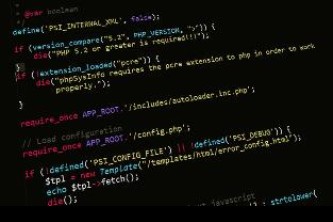



还没有评论,来说两句吧...