PHP文章上下页分页如何实现:从基础到进阶的完整指南
在网站开发中,文章分页是提升用户体验和优化网站性能的重要功能,本文将详细介绍如何使用PHP实现文章的上下页分页功能,从基础的数据库查询到用户体验优化,一步步带你这一核心技术。
基础实现思路
文章上下页分页的核心逻辑在于:
- 获取当前文章ID
- 查询上一篇文章和下一篇文章的ID
- 根据ID获取对应的文章标题和链接
数据库准备
假设我们有一个articles表,结构如下:
CREATE TABLE articles (
id INT(11) PRIMARY KEY AUTO_INCREMENT,VARCHAR(255) NOT NULL,
content TEXT NOT NULL,
created_at TIMESTAMP DEFAULT CURRENT_TIMESTAMP
);
PHP实现代码
数据库连接配置
创建一个数据库连接文件db.php:
<?php
$host = 'localhost';
$dbname = 'your_database';
$username = 'your_username';
$password = 'your_password';
try {
$pdo = new PDO("mysql:host=$host;dbname=$dbname", $username, $password);
$pdo->setAttribute(PDO::ATTR_ERRMODE, PDO::ERRMODE_EXCEPTION);
} catch(PDOException $e) {
die("数据库连接失败: " . $e->getMessage());
}
?>
获取当前文章ID
从URL中获取当前文章的ID:
$currentArticleId = isset($_GET['id']) ? (int)$_GET['id'] : 0;
查询上一篇文章和下一篇文章
<?php
require_once 'db.php';
function getAdjacentArticles($currentId) {
global $pdo;
try {
// 查询上一篇文章(ID小于当前ID的最大ID)
$stmt = $pdo->prepare("SELECT id, title FROM articles WHERE id < :currentId ORDER BY id DESC LIMIT 1");
$stmt->bindParam(':currentId', $currentId, PDO::PARAM_INT);
$stmt->execute();
$prevArticle = $stmt->fetch(PDO::FETCH_ASSOC);
// 查询下一篇文章(ID大于当前ID的最小ID)
$stmt = $pdo->prepare("SELECT id, title FROM articles WHERE id > :currentId ORDER BY id ASC LIMIT 1");
$stmt->bindParam(':currentId', $currentId, PDO::PARAM_INT);
$stmt->execute();
$nextArticle = $stmt->fetch(PDO::FETCH_ASSOC);
return [
'prev' => $prevArticle,
'next' => $nextArticle
];
} catch(PDOException $e) {
return ['prev' => null, 'next' => null];
}
}
// 使用示例
$adjacentArticles = getAdjacentArticles($currentArticleId);
?>
在文章页面中显示上下页链接
<?php if ($adjacentArticles['prev']): ?>
<a href="article.php?id=<?php echo $adjacentArticles['prev']['id']; ?>">上一篇:<?php echo htmlspecialchars($adjacentArticles['prev']['title']); ?></a>
<?php else: ?>
<span>已经是第一篇文章</span>
<?php endif; ?>
<?php if ($adjacentArticles['next']): ?>
<a href="article.php?id=<?php echo $adjacentArticles['next']['id']; ?>">下一篇:<?php echo htmlspecialchars($adjacentArticles['next']['title']); ?></a>
<?php else: ?>
<span>已经是最后一篇文章</span>
<?php endif; ?>
进阶优化
添加缓存机制
对于访问量大的文章,可以添加缓存以提高性能:
function getAdjacentArticlesCached($currentId) {
$cacheKey = 'adjacent_articles_' . $currentId;
$cacheFile = 'cache/' . $cacheKey . '.cache';
if (file_exists($cacheFile) && time() - filemtime($cacheFile) < 3600) {
return unserialize(file_get_contents($cacheFile));
}
$articles = getAdjacentArticles($currentId);
if (!is_dir('cache')) {
mkdir('cache', 0755, true);
}
file_put_contents($cacheFile, serialize($articles));
return $articles;
}
按发布时间排序
如果需要按文章发布时间而不是ID排序来决定上下页:
function getAdjacentArticlesByDate($currentId) {
global $pdo;
try {
// 先获取当前文章的发布时间
$stmt = $pdo->prepare("SELECT created_at FROM articles WHERE id = :currentId");
$stmt->bindParam(':currentId', $currentId, PDO::PARAM_INT);
$stmt->execute();
$currentArticle = $stmt->fetch(PDO::FETCH_ASSOC);
if (!$currentArticle) {
return ['prev' => null, 'next' => null];
}
$currentDate = $currentArticle['created_at'];
// 查询上一篇文章(早于当前文章发布时间的最新文章)
$stmt = $pdo->prepare("SELECT id, title FROM articles WHERE created_at < :currentDate ORDER BY created_at DESC LIMIT 1");
$stmt->bindParam(':currentDate', $currentDate);
$stmt->execute();
$prevArticle = $stmt->fetch(PDO::FETCH_ASSOC);
// 查询下一篇文章(晚于当前文章发布时间的最早文章)
$stmt = $pdo->prepare("SELECT id, title FROM articles WHERE created_at > :currentDate ORDER BY created_at ASC LIMIT 1");
$stmt->bindParam(':currentDate', $currentDate);
$stmt->execute();
$nextArticle = $stmt->fetch(PDO::FETCH_ASSOC);
return [
'prev' => $prevArticle,
'next' => $nextArticle
];
} catch(PDOException $e) {
return ['prev' => null, 'next' => null];
}
}
添加分类限制
如果文章有分类,可以限制上下页只显示同分类的文章:
function getAdjacentArticlesByCategory($currentId, $categoryId = null) {
global $pdo;
try {
$sql = "SELECT id, title FROM articles WHERE id != :currentId";
$params = [':currentId' => $currentId];
if ($categoryId) {
$sql .= " AND category_id = :categoryId";
$params[':categoryId'] = $categoryId;
}
// 获取所有同分类文章(排除当前文章)
$stmt = $pdo->prepare($sql);
foreach ($params as $key => $value) {
$stmt->bindValue($key, $value, is_int($value) ? PDO::PARAM_INT : PDO::PARAM_STR);
}
$stmt->execute();
$articles = $stmt->fetchAll(PDO::FETCH_ASSOC);
// 按ID排序
usort($articles, function($a, $b) {
return $a['id'] - $b['id'];
});
// 找到当前文章的位置
$currentIndex = -1;
foreach ($articles as $index => $article) {
if ($article['id'] == $currentId) {
$currentIndex = $index;
break;
}
}
return [
'prev' => $currentIndex > 0 ? $articles[$currentIndex - 1] : null,
'next' => $currentIndex < count($articles) - 1 ? $articles[$currentIndex + 1] : null
];
} catch(PDOException $e) {
return ['prev' => null, 'next' => null];
}
}
完整示例
下面是一个完整的文章页面示例,包含上下页分页功能:
<?php
require_once 'db.php';
$currentArticleId = isset($_GET['id']) ? (int)$_GET['id'] : 0;
$categoryId = isset($_GET['category']) ? (int)$_GET['category'] : null;
// 获取当前文章详情
$stmt = $pdo->prepare("SELECT * FROM articles WHERE id = :id");
$stmt->bindParam(':id', $currentArticleId, PDO::PARAM_INT);
$stmt->execute();
$article = $stmt->fetch(PDO::FETCH_ASSOC);
if (!$article) {
die("文章不存在");
}
// 获取上下页文章
$adjacentArticles = getAdjacentArticlesByCategory($currentArticleId, $categoryId);
?>
<!DOCTYPE html>
<html lang="zh-CN">
<head>
<meta charset="UTF-8"><?php echo htmlspecialchars($article['title']); ?></title>
<style>
.article-nav {
margin: 20px 0;
padding: 10px;
background: #f5f5f5;
border-radius: 5px;
}
.article-nav a {
margin-right: 20px;
color: #0066cc;
text-decoration: none;
}
.article-nav a:hover {
text-decoration: underline;
}
.article-content {


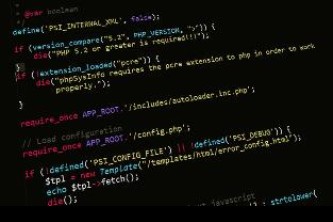



还没有评论,来说两句吧...