PHP实现搜索下拉列表框代码的完整指南
在Web开发中,搜索下拉列表框(又称“自动完成”或“智能提示”框)是提升用户体验的重要组件,用户输入关键词时,下拉列表实时显示匹配选项,无需跳转页面即可快速选择目标内容,本文将详细介绍如何使用PHP实现搜索下拉列表框,从基础原理到完整代码示例,涵盖前端交互与后端数据处理的全流程。
实现原理与整体思路
搜索下拉列表框的核心逻辑分为两部分:前端交互和后端搜索。
- 前端交互:监听用户输入框的键盘事件(如
input、keyup),将输入内容发送给后端;接收后端返回的匹配数据,动态渲染为下拉列表,并处理用户选择事件。 - 后端搜索:接收前端传来的关键词,从数据库或其他数据源中查询匹配项,格式化为JSON返回给前端。
常见技术栈组合:
- 前端:HTML(结构) + CSS(样式) + JavaScript(交互,可使用原生JS或jQuery)
- 后端:PHP(数据处理) + MySQL(数据存储,可选)
基础实现步骤
准备数据源(以MySQL为例)
假设我们需要实现一个“用户搜索”下拉框,数据库中存储用户信息,表结构如下:
CREATE TABLE `users` ( `id` int(11) NOT NULL AUTO_INCREMENT, `username` varchar(50) NOT NULL, `email` varchar(100) DEFAULT NULL, PRIMARY KEY (`id`), KEY `idx_username` (`username`) -- 为搜索字段添加索引,提升查询效率 ) ENGINE=InnoDB DEFAULT CHARSET=utf8;
插入测试数据:
INSERT INTO `users` (`username`, `email`) VALUES
('张三', 'zhangsan@example.com'),
('李四', 'lisi@example.com'),
('张伟', 'zhangwei@example.com'),
('王五', 'wangwu@example.com'),
('赵六', 'zhaoliu@example.com');
前端页面(HTML + CSS + JavaScript)
创建index.html,包含输入框和下拉列表容器,并添加样式和交互逻辑:
<!DOCTYPE html>
<html lang="zh-CN">
<head>
<meta charset="UTF-8">
<meta name="viewport" content="width=device-width, initial-scale=1.0">PHP搜索下拉列表框示例</title>
<style>
.search-container {
position: relative;
width: 300px;
margin: 50px auto;
}
#searchInput {
width: 100%;
padding: 10px;
border: 1px solid #ccc;
border-radius: 4px;
font-size: 14px;
}
#suggestions {
position: absolute;
top: 100%;
left: 0;
right: 0;
border: 1px solid #ccc;
border-top: none;
background-color: #fff;
max-height: 200px;
overflow-y: auto;
display: none; /* 默认隐藏,匹配时显示 */
}
.suggestion-item {
padding: 10px;
cursor: pointer;
border-bottom: 1px solid #eee;
}
.suggestion-item:hover {
background-color: #f0f0f0;
}
.suggestion-item:last-child {
border-bottom: none;
}
</style>
</head>
<body>
<div class="search-container">
<input type="text" id="searchInput" placeholder="输入用户名搜索...">
<div id="suggestions"></div>
</div>
<script>
const searchInput = document.getElementById('searchInput');
const suggestionsDiv = document.getElementById('suggestions');
// 监听输入框的input事件(实时搜索)
searchInput.addEventListener('input', function() {
const keyword = this.value.trim();
if (keyword.length === 0) {
suggestionsDiv.style.display = 'none';
return;
}
// 发送AJAX请求到后端
fetch(`search.php?keyword=${encodeURIComponent(keyword)}`)
.then(response => response.json())
.then(data => {
if (data.length > 0) {
renderSuggestions(data);
} else {
suggestionsDiv.style.display = 'none';
}
})
.catch(error => console.error('搜索请求失败:', error));
});
// 渲染下拉列表
function renderSuggestions(items) {
suggestionsDiv.innerHTML = '';
items.forEach(item => {
const div = document.createElement('div');
div.className = 'suggestion-item';
div.textContent = item.username;
div.addEventListener('click', function() {
searchInput.value = item.username;
suggestionsDiv.style.display = 'none';
});
suggestionsDiv.appendChild(div);
});
suggestionsDiv.style.display = 'block';
}
// 点击页面其他区域时隐藏下拉列表
document.addEventListener('click', function(e) {
if (!e.target.closest('.search-container')) {
suggestionsDiv.style.display = 'none';
}
});
</script>
</body>
</html>
后端PHP处理(search.php)
创建search.php,接收前端传来的关键词,查询数据库并返回JSON格式的结果:
<?php
header('Content-Type: application/json; charset=utf-8');
// 数据库配置(请根据实际情况修改)
$host = 'localhost';
$dbname = 'test_db';
$username = 'root';
$password = '';
try {
// 连接数据库
$pdo = new PDO("mysql:host=$host;dbname=$dbname;charset=utf8", $username, $password);
$pdo->setAttribute(PDO::ATTR_ERRMODE, PDO::ERRMODE_EXCEPTION);
// 获取前端传来的关键词(过滤空格和特殊字符)
$keyword = isset($_GET['keyword']) ? trim($_GET['keyword']) : '';
if (empty($keyword)) {
echo json_encode([]);
exit;
}
// 预处理查询语句(防止SQL注入)
$stmt = $pdo->prepare("SELECT id, username FROM users WHERE username LIKE :keyword LIMIT 10");
$likeKeyword = "%{$keyword}%";
$stmt->bindParam(':keyword', $likeKeyword, PDO::PARAM_STR);
$stmt->execute();
// 获取结果并转换为数组
$results = $stmt->fetchAll(PDO::FETCH_ASSOC);
// 返回JSON数据
echo json_encode($results);
} catch (PDOException $e) {
// 数据库错误返回空数组(实际项目中可记录日志)
echo json_encode([]);
error_log("数据库错误: " . $e->getMessage());
}
?>
代码说明:
- 数据库连接:使用PDO(PHP Data Objects)连接MySQL,推荐预处理语句防止SQL注入。
- 关键词处理:通过
$_GET['keyword']获取前端输入,使用LIKE进行模糊匹配(%keyword%表示前后均可匹配)。 - 结果返回:查询结果通过
json_encode()转换为JSON格式,前端直接解析使用。
优化与扩展功能
防抖(Debounce)优化
用户快速输入时,频繁触发AJAX请求可能导致服务器压力过大,可通过“防抖”技术,在用户停止输入一段时间(如300ms)后再发送请求:
// 在JavaScript中修改input事件监听
let debounceTimer;
searchInput.addEventListener('input', function() {
clearTimeout(debounceTimer); // 清除之前的定时器
const keyword = this.value.trim();
if (keyword.length === 0) {
suggestionsDiv.style.display = 'none';
return;
}
// 设置新的定时器,延迟300ms执行
debounceTimer = setTimeout(() => {
fetch(`search.php?keyword=${encodeURIComponent(keyword)}`)
.then(response => response.json())
.then(data => {
if (data.length > 0) {
renderSuggestions(data);
} else {
suggestionsDiv.style.display = 'none';
}
})
.catch(error => console.error('搜索请求失败:', error));
}, 300);
});
支持多字段搜索
若需同时搜索用户名和邮箱,修改SQL查询语句:
$stmt = $pdo->prepare("SELECT id, username, email FROM users
WHERE username LIKE :keyword1 OR email LIKE :keyword2 LIMIT 10");
$likeKeyword = "%{$keyword}%";
$stmt->bindParam(':keyword1', $likeKeyword, PDO::PARAM_STR);
$stmt->bindParam(':keyword2', $likeKeyword, PDO::PARAM_STR);
$stmt->execute();
前端渲染时可显示多字段信息(如“张三 (zhangsan@example.com)”):
function renderSuggestions(items) {
suggestionsDiv.innerHTML = '';
items.forEach(item => {
const div = document.createElement('div');
div.className = 'suggestion-item';
div.textContent = `${item.username} (${item.email})`; // 显示多字段
div.addEventListener('


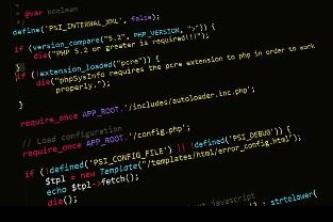



还没有评论,来说两句吧...