在网页开发中,将MySQL数据库中的数据以表格形式展示是一种常见的需求,PHP作为一门强大的服务器端脚本语言,与MySQL数据库的结合使用可以轻松实现这一目标,下面将详细介绍如何使用PHP将MySQL数据库中的内容显示在网页表格中。
1、准备工作
确保你已经安装了PHP和MySQL,并且它们可以正常运行,需要创建一个MySQL数据库和相应的数据表,以便在后续步骤中使用。
2、创建MySQL数据表
在MySQL数据库中创建一个名为users的表,用于存储用户信息,表结构如下:
CREATE TABLE users (
id INT AUTO_INCREMENT PRIMARY KEY,
username VARCHAR(50) NOT NULL,
email VARCHAR(100) NOT NULL,
created_at TIMESTAMP DEFAULT CURRENT_TIMESTAMP
);
3、插入示例数据
为了演示如何将数据从MySQL表中提取并显示在网页表格中,向users表中插入一些示例数据:
INSERT INTO users (username, email) VALUES ('John', 'john@example.com');
INSERT INTO users (username, email) VALUES ('Jane', 'jane@example.com');
INSERT INTO users (username, email) VALUES ('Doe', 'doe@example.com');
4、连接MySQL数据库
创建一个名为db_connect.php的PHP文件,用于连接MySQL数据库,以下是连接代码的示例:
<?php
$host = 'localhost';
$dbname = 'your_database_name';
$username = 'your_username';
$password = 'your_password';
try {
$pdo = new PDO("mysql:host=$host;dbname=$dbname", $username, $password);
$pdo->setAttribute(PDO::ATTR_ERRMODE, PDO::ERRMODE_EXCEPTION);
} catch(PDOException $e) {
die("Could not connect to the database $dbname :" . $e->getMessage());
}
?>
请将your_database_name、your_username和your_password替换为实际的数据库名称、用户名和密码。
5、查询MySQL表中的数据
创建一个新的PHP文件,例如display_table.php,并在该文件中引入db_connect.php以获取数据库连接,编写一个查询以从users表中检索数据:
<?php include 'db_connect.php'; $query = "SELECT * FROM users"; $stmt = $pdo->query($query); $users = $stmt->fetchAll(PDO::FETCH_ASSOC); ?>
6、将数据显示在表格中
在display_table.php文件中,使用HTML和PHP将查询结果以表格形式显示:
<!DOCTYPE html>
<html lang="en">
<head>
<meta charset="UTF-8">
<title>Users Table</title>
<style>
table {
border-collapse: collapse;
width: 100%;
}
th, td {
border: 1px solid #ddd;
padding: 8px;
}
th {
background-color: #f2f2f2;
}
</style>
</head>
<body>
<h2>Users Table</h2>
<table>
<tr>
<th>ID</th>
<th>Username</th>
<th>Email</th>
<th>Created At</th>
</tr>
<?php foreach ($users as $user): ?>
<tr>
<td><?php echo $user['id']; ?></td>
<td><?php echo $user['username']; ?></td>
<td><?php echo $user['email']; ?></td>
<td><?php echo date('F j, Y, g:i a', strtotime($user['created_at'])); ?></td>
</tr>
<?php endforeach; ?>
</table>
</body>
</html>
这段代码首先创建了一个基本的HTML表格结构,然后使用foreach循环遍历$users数组,将每个用户的数据插入到表格的相应行中。date()函数用于将created_at时间戳格式化为易读的日期和时间。
现在,当你在浏览器中打开display_table.php文件时,你应该能看到一个包含用户信息的表格,这些信息是从MySQL数据库中的users表获取的。
通过以上步骤,你已经学会了如何使用PHP将MySQL数据库中的内容显示在网页表格里,这种方法可以应用于各种场景,如展示文章列表、产品目录等。



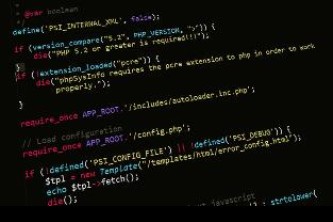



还没有评论,来说两句吧...