在现代互联网时代,聊天功能已成为许多网站和应用程序的必备功能,PHP作为一种广泛使用的服务器端脚本语言,可以方便地实现网站聊天功能,本文将详细介绍如何在网站中使用PHP开发聊天功能,包括创建聊天界面、实现实时通信以及存储聊天记录等关键步骤。
我们需要为聊天功能创建一个简洁且易于使用的用户界面,这可以通过HTML、CSS和JavaScript等前端技术来实现,在设计聊天界面时,要考虑到用户的需求和体验,确保聊天功能易于访问和操作,以下是一个简单的聊天界面示例:
<!DOCTYPE html>
<html lang="en">
<head>
<meta charset="UTF-8">
<title>网站聊天功能</title>
<style>
/* 在此处添加CSS样式 */
</style>
</head>
<body>
<div id="chat">
<div id="messages">
<!-- 消息内容将在这里显示 -->
</div>
<form id="chat-form">
<input type="text" id="message-input" placeholder="输入消息...">
<button type="submit">发送</button>
</form>
</div>
<script>
// 在此处添加JavaScript代码
</script>
</body>
</html>
接下来,我们需要使用JavaScript实现实时通信,这可以通过WebSockets或长轮询(Long Polling)等技术实现,在这里,我们将使用WebSockets,因为它提供了更低的延迟和更高的实时性,我们需要创建一个WebSocket服务器端实现,在PHP中,可以使用Ratchet库来实现WebSocket服务器,安装Ratchet库后,创建一个名为ChatServer.php的文件,代码如下:
<?php
require 'vendor/autoload.php';
use RatchetServerIoServer;
use RatchetHttpHttpServer;
use RatchetWebSocketWsServer;
use MyAppChat;
$server = IoServer::factory(
'websocket://0.0.0.0:8083',
[
new HttpServer(
new WsServer(
new Chat()
)
)
]
);
$server->run();
在这个示例中,我们创建了一个简单的WebSocket服务器,监听8083端口,接下来,我们需要实现Chat类,用于处理客户端连接和消息传递,创建一个名为Chat.php的文件,代码如下:
<?php
namespace MyApp;
use RatchetConnectionInterface;
use RatchetMessageComponentInterface;
class Chat implements MessageComponentInterface
{
protected $clients;
public function __construct()
{
$this->clients = new SplObjectStorage;
}
public function onOpen(ConnectionInterface $conn)
{
$this->clients->attach($conn);
}
public function onMessage(ConnectionInterface $from, $msg)
{
$this->clients->foreach(function ($client) use ($from, $msg) {
if ($from !== $client) {
$client->send($msg);
}
});
}
public function onClose(ConnectionInterface $conn)
{
$this->clients->detach($conn);
}
public function onError(ConnectionInterface $conn, Exception $e)
{
$conn->close();
}
}
现在我们已经创建了一个简单的WebSocket服务器,接下来需要在客户端使用JavaScript连接到这个服务器并发送接收消息,在前面提到的HTML文件中的JavaScript部分,添加以下代码:
const socket = new WebSocket('ws://' + window.location.host + ':8083');
socket.onopen = function (event) {
console.log('Connected to WebSocket server');
};
socket.onmessage = function (event) {
const message = document.createElement('div');
message.textContent = event.data;
document.getElementById('messages').appendChild(message);
};
document.getElementById('chat-form').addEventListener('submit', function (event) {
event.preventDefault();
const messageInput = document.getElementById('message-input');
const message = messageInput.value.trim();
if (message) {
socket.send(message);
messageInput.value = '';
}
});
至此,我们已经实现了一个简单的基于PHP的实时聊天功能,当然,这里仅提供了一个基本的实现,你可以根据实际需求对其进行扩展,例如添加用户身份验证、显示在线用户列表、发送离线消息等,为了提高用户体验,还可以考虑使用Node.js等技术优化后端逻辑,或者使用现成的聊天框架和库。



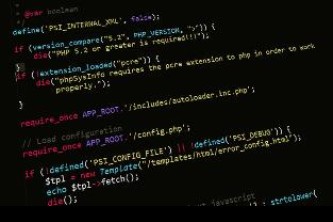



还没有评论,来说两句吧...