JSON数据传送到前台:从后端到前端的完整指南
在现代Web开发中,JSON(JavaScript Object Notation)已成为前后端数据交换的主流格式,它以轻量级、易读、易于解析的特性,取代了传统的XML等格式,成为前后端数据交互的“通用语言”,后端如何将数据封装成JSON并传送到前台?前台又如何接收并处理这些数据?本文将从后端实现、前端接收、跨域处理及常见问题四个维度,详细拆解JSON数据传送到前台的全流程。
后端:将数据封装为JSON并响应
后端是JSON数据的“生产者”,核心任务是将业务数据(如数据库查询结果、API接口数据等)转换为JSON格式,并通过HTTP响应返回给前台,不同后端语言的实现方式略有差异,但核心逻辑一致:序列化数据为JSON字符串,并设置正确的响应头。
后端数据序列化:从对象到JSON字符串
JSON本质上是一种文本格式,后端需将编程语言中的对象(如Python的字典、Java的Map、JavaScript的对象等)转换为JSON字符串,这一过程称为“序列化”(Serialization),常见语言的序列化方法如下:
Python(Flask/Django框架)
-
Flask:使用
jsonify方法(自动设置Content-Type: application/json)from flask import Flask, jsonify app = Flask(__name__) @app.route('/api/user') def get_user(): data = {"name": "张三", "age": 25, "hobbies": ["reading", "coding"]} return jsonify(data) # 直接返回字典,jsonify会自动转为JSON字符串 -
Django:使用
JsonResponsefrom django.http import JsonResponse from django.views.decorators.http import require_http_methods @require_http_methods(["GET"]) def get_user(request): data = {"name": "李四", "age": 30, "is_active": True} return JsonResponse(data) # 自动序列化为JSON并设置响应头
Java(Spring Boot框架)
Spring Boot通过@ResponseBody注解或ResponseEntity返回JSON数据,默认使用Jackson库序列化:
import org.springframework.web.bind.annotation.GetMapping;
import org.springframework.web.bind.annotation.RestController;
@RestController
public class UserController {
@GetMapping("/api/user")
public User getUser() {
User user = new User("王五", 28, "design");
return user; // Spring Boot自动将对象转为JSON(需配置Jackson)
}
}
// User类(需有无参构造器,getter/setter)
class User {
private String name;
private int age;
private String hobby;
// 构造器、getter/setter省略
}
Node.js(Express框架)
Express原生支持JSON,通过res.json()方法直接返回对象(内部调用JSON.stringify):
const express = require('express');
const app = express();
app.get('/api/user', (req, res) => {
const data = { name: "赵六", age: 22, skills: ["JavaScript", "Python"] };
res.json(data); // 自动转为JSON字符串并设置Content-Type
});
app.listen(3000, () => console.log('Server running on port 3000'));
设置正确的响应头:告诉前台“我返回的是JSON”
无论哪种后端语言,响应头中必须包含Content-Type: application/json,这是浏览器解析数据的重要依据,上述框架的jsonify/JsonResponse/res.json()等方法已自动设置该头,若手动返回,需确保正确设置(如Python中flask.Response(json_str, mimetype='application/json'))。
前端:接收并解析JSON数据
前端是JSON数据的“消费者”,核心任务是通过HTTP请求获取后端返回的JSON字符串,并解析为JavaScript对象进行处理,现代前端主要通过fetch API或axios库实现,两者均支持Promise,便于异步处理。
使用fetch API:原生浏览器方案
fetch是浏览器内置的HTTP请求API,返回一个Promise,解析响应后需通过.json()方法获取JSON数据(注意:.json()也是异步方法):
// GET请求获取JSON数据
fetch('http://localhost:3000/api/user')
.then(response => {
if (!response.ok) { // 检查HTTP状态码(如200、404)
throw new Error('Network response was not ok');
}
return response.json(); // 解析JSON字符串为JS对象
})
.then(data => {
console.log('用户数据:', data); // 输出: {name: "张三", age: 25, hobbies: [...]}
// 处理数据(如渲染到页面)
document.getElementById('name').textContent = data.name;
})
.catch(error => {
console.error('获取数据失败:', error);
});
// POST请求发送JSON数据到后端
fetch('http://localhost:3000/api/user', {
method: 'POST',
headers: {
'Content-Type': 'application/json' // 告诉后端发送的是JSON
},
body: JSON.stringify({ // 将JS对象转为JSON字符串
name: "新用户",
age: 20
})
})
.then(response => response.json())
.then(data => console.log('响应:', data));
使用axios库:更简洁的第三方方案
axios是一个流行的HTTP客户端库,相比fetch更简洁(无需手动调用.json()),且支持请求/响应拦截、错误统一处理等:
// 安装axios: npm install axios
import axios from 'axios';
// GET请求
axios.get('http://localhost:3000/api/user')
.then(response => {
console.log('用户数据:', response.data); // axios自动解析JSON,数据在response.data中
document.getElementById('age').textContent = response.data.age;
})
.catch(error => {
if (error.response) {
// 服务器返回了错误状态码(如404、500)
console.error('请求失败:', error.response.status, error.response.data);
} else {
console.error('网络错误:', error.message);
}
});
// POST请求
axios.post('http://localhost:3000/api/user', {
name: "新用户",
age: 20
}, {
headers: {
'Content-Type': 'application/json'
}
})
.then(response => console.log('响应:', response.data));
解析后的数据使用:渲染页面或触发逻辑
前端解析JSON后,通常需要将数据渲染到DOM元素(如显示用户名、列表数据等),或用于业务逻辑(如表单验证、条件渲染等)。
// 渲染用户列表
fetch('http://localhost:3000/api/users')
.then(response => response.json())
.then(users => {
const userList = document.getElementById('user-list');
users.forEach(user => {
const li = document.createElement('li');
li.textContent = `${user.name} (${user.age}岁)`;
userList.appendChild(li);
});
});
跨域问题:JSONP与CORS
前后端分离开发时,若后端接口与前端页面不同源(协议、域名、端口任一不同),浏览器会因“同源策略”(Same-Origin Policy)阻止跨域请求,导致前端无法获取JSON数据,解决跨域问题的常用方案有两种:CORS和JSONP。
CORS(跨域资源共享):现代Web标准
CORS是W3C推荐的标准,通过后端设置响应头,允许指定域的前端访问资源。后端需设置以下响应头:
Access-Control-Allow-Origin: http://localhost:8080 // 允许的源(或*表示所有源,不安全) Access-Control-Allow-Methods: GET, POST, PUT, DELETE // 允许的请求方法 Access-Control-Allow-Headers: Content-Type, Authorization // 允许的请求头
后端实现示例
-
Python Flask:使用
flask-cors扩展from flask import Flask from flask_cors import CORS app = Flask(__name__) CORS(app, resources={r"/api/*": {"origins": "http://localhost:8080"}}) # 允许http://localhost:8080访问/api/* @app.route('/api/user') def get_user(): return {"name": "跨域用户", "age": 25} -
Java Spring Boot:使用
@CrossOrigin注解import org.springframework.web.bind.annotation.CrossOrigin; import org.springframework.web.bind.annotation.GetMapping; import org.springframework.web.bind.annotation.RestController; @RestController @CrossOrigin(origins = "http://localhost:8080") // 允许指定域跨域


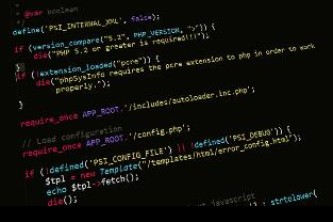




还没有评论,来说两句吧...