JSP如何返回JSON数据详解
在Web开发中,JSP(JavaServer Pages)常用于动态生成HTML页面,但有时我们需要直接返回JSON数据供前端JavaScript或其他客户端程序使用,本文将详细介绍在JSP中如何返回JSON数据的几种常用方法。
直接在JSP中输出JSON字符串
最简单的方式是在JSP页面中直接使用Java代码生成JSON字符串并输出。
<%@ page contentType="application/json; charset=UTF-8" %>
<%
// 设置响应内容类型为JSON
response.setContentType("application/json");
response.setCharacterEncoding("UTF-8");
// 简单的JSON数据
String json = "{\"name\":\"张三\",\"age\":25,\"city\":\"北京\"}";
// 输出JSON数据
out.print(json);
%>
注意事项:
- 必须设置
contentType为application/json - 建议同时设置字符编码为UTF-8
- 避免在JSON输出前后有任何HTML或空白字符
使用第三方JSON库生成JSON
对于复杂的JSON结构,手动拼接字符串容易出错,可以使用第三方库如org.json或Gson。
使用org.json库
<%@ page import="org.json.JSONObject" %>
<%@ page contentType="application/json; charset=UTF-8" %>
<%
response.setContentType("application/json");
response.setCharacterEncoding("UTF-8");
JSONObject json = new JSONObject();
json.put("name", "李四");
json.put("age", 30);
json.put("hobbies", new String[]{"阅读", "旅行", "摄影"});
out.print(json.toString());
%>
使用Gson库
<%@ page import="com.google.gson.Gson" %>
<%@ page contentType="application/json; charset=UTF-8" %>
<%
response.setContentType("application/json");
response.setCharacterEncoding("UTF-8");
Map<String, Object> data = new HashMap<>();
data.put("name", "王五");
data.put("age", 28);
data.put("isStudent", false);
Gson gson = new Gson();
out.print(gson.toJson(data));
%>
在Servlet中生成JSON并转发到JSP
更规范的MVC模式做法是在Servlet中处理业务逻辑并生成JSON,然后转发到JSP显示。
创建Servlet
@WebServlet("/jsonServlet")
public class JsonServlet extends HttpServlet {
protected void doGet(HttpServletRequest request, HttpServletResponse response)
throws ServletException, IOException {
response.setContentType("application/json");
response.setCharacterEncoding("UTF-8");
Map<String, Object> data = new HashMap<>();
data.put("status", "success");
data.put("message", "数据获取成功");
data.put("timestamp", System.currentTimeMillis());
// 使用Gson转换
Gson gson = new Gson();
String json = gson.toJson(data);
// 直接输出响应
response.getWriter().write(json);
}
}
JSP页面(可选)
如果需要JSP作为模板,可以这样做:
<%@ page contentType="application/json; charset=UTF-8" %>
<%
// 从request获取Servlet传递的数据
String jsonData = (String) request.getAttribute("jsonData");
if(jsonData != null) {
out.print(jsonData);
}
%>
处理JSON中的特殊字符
当JSON数据中包含特殊字符(如引号、换行符)时,需要正确处理:
<%@ page contentType="application/json; charset=UTF-8" %>
<%
String description = "这是一个包含\"引号\"和\n换行符的描述";
JSONObject json = new JSONObject();
json.put("description", description);
out.print(json.toString());
%>
第三方库会自动处理这些特殊字符,确保生成的JSON格式正确。
最佳实践建议
- 优先使用Servlet:对于JSON API,建议直接使用Servlet而非JSP,更符合MVC模式
- 使用JSON库:避免手动拼接JSON字符串,使用成熟的JSON库
- 设置正确的Content-Type:确保响应头中
Content-Type设置为application/json - 处理异常:添加适当的异常处理逻辑
- 考虑性能:对于高频调用的API,考虑使用JSON streaming处理大数据量
完整示例
以下是一个完整的Servlet返回JSON的示例:
@WebServlet("/api/user")
public class UserApiServlet extends HttpServlet {
@Override
protected void doGet(HttpServletRequest req, HttpServletResponse resp)
throws ServletException, IOException {
// 设置响应头
resp.setContentType("application/json");
resp.setCharacterEncoding("UTF-8");
// 获取请求参数
String userId = req.getParameter("id");
try {
// 模拟业务逻辑
User user = userService.getUserById(userId);
// 构建响应
Map<String, Object> response = new HashMap<>();
response.put("code", 200);
response.put("data", user);
// 转换为JSON并输出
new Gson().toJson(response, resp.getWriter());
} catch (Exception e) {
// 错误处理
resp.setStatus(HttpServletResponse.SC_INTERNAL_SERVER_ERROR);
new Gson().toJson(Map.of("code", 500, "message", e.getMessage()), resp.getWriter());
}
}
}
通过以上方法,你可以灵活地在Java Web应用中返回JSON数据,满足前后端分离架构的需求。



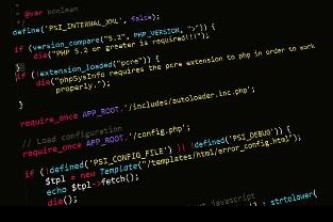



还没有评论,来说两句吧...