JSONTable多层为空判断:从基础到实践的全面指南
在处理复杂数据结构时,我们经常需要判断JSONTable(或JSON数据表)中的多层嵌套字段是否为空,这一操作看似简单,但实际上需要考虑多种边界情况和嵌套层次,本文将详细介绍如何在不同场景下准确判断JSONTable的多层为空情况,并提供实用的代码示例。
理解JSONTable的多层结构
JSONTable通常指的是以JSON格式组织的数据表,其中可能包含多层嵌套的对象和数组。
{
"user": {
"profile": {
"name": "张三",
"contacts": {
"email": null,
"phones": []
}
},
"orders": [
{
"id": "1001",
"items": []
},
{
"id": "1002",
"items": null
}
]
}
}
在这个例子中,我们需要判断的多层路径包括:user.profile.contacts.email、user.profile.contacts.phones、user.orders[0].items等。
多层为空的判断方法
基础方法:逐层检查与短路评估
最直观的方法是逐层检查每个嵌套层级是否存在,并在遇到空值时立即返回(短路评估):
function isNestedEmpty(obj, path) {
const keys = path.split('.');
let current = obj;
for (const key of keys) {
// 处理数组索引,如path中的"orders[0]"
const match = key.match(/(\w+)\[(\d+)\]/);
let actualKey = key;
let index = null;
if (match) {
actualKey = match[1];
index = parseInt(match[2]);
}
if (current === null || current === undefined) {
return true;
}
if (index !== null && Array.isArray(current[actualKey])) {
if (index >= current[actualKey].length) {
return true;
}
current = current[actualKey][index];
} else {
if (!current.hasOwnProperty(actualKey)) {
return true;
}
current = current[actualKey];
}
}
// 检查最终值是否为空(null、undefined、空数组、空字符串等)
return current === null ||
current === undefined ||
(Array.isArray(current) && current.length === 0) ||
(typeof current === 'string' && current.trim() === '');
}
// 使用示例
const data = { /* 上面的JSON数据 */ };
console.log(isNestedEmpty(data, 'user.profile.contacts.email')); // true (因为email为null)
console.log(isNestedEmpty(data, 'user.profile.contacts.phones')); // true (因为phones为空数组)
console.log(isNestedEmpty(data, 'user.orders[0].items')); // true (因为items为空数组)
console.log(isNestedEmpty(data, 'user.profile.name')); // false (name有值)
使用Lodash等工具库简化判断
对于实际项目,使用成熟的工具库如Lodash可以大大简化代码:
const _ = require('lodash');
function isNestedEmptyLodash(obj, path) {
const value = _.get(obj, path);
return _.isEmpty(value) && !_.isNumber(value) && !_.isBoolean(value);
}
// 使用示例
console.log(isNestedEmptyLodash(data, 'user.profile.contacts.email')); // true
console.log(isNestedEmptyLodash(data, 'user.profile.name')); // false
注意:Lodash的_.isEmpty会将0和false视为空,所以需要额外排除这些值。
自定义深度空值判断函数
如果需要更精确的空值判断逻辑(例如不将空字符串视为空),可以自定义函数:
function isDeepEmpty(value) {
if (value === null || value === undefined) {
return true;
}
if (Array.isArray(value)) {
return value.length === 0;
}
if (typeof value === 'object') {
return Object.keys(value).length === 0;
}
// 这里可以根据需求调整,例如不将空字符串视为空
return false;
}
function isNestedEmptyCustom(obj, path) {
const keys = path.split('.');
let current = obj;
for (const key of keys) {
const match = key.match(/(\w+)\[(\d+)\]/);
let actualKey = key;
let index = null;
if (match) {
actualKey = match[1];
index = parseInt(match[2]);
}
if (current === null || current === undefined) {
return true;
}
if (index !== null && Array.isArray(current[actualKey])) {
if (index >= current[actualKey].length) {
return true;
}
current = current[actualKey][index];
} else {
if (!current.hasOwnProperty(actualKey)) {
return true;
}
current = current[actualKey];
}
}
return isDeepEmpty(current);
}
处理复杂场景
通配符路径匹配
有时需要判断路径中某个层级是否为空,而不关心具体键名,可以使用通配符:
function isAnyNestedEmpty(obj, pathPattern) {
// 将路径模式转换为正则表达式
const regex = new RegExp(
'^' +
pathPattern
.replace(/\*/g, '.*')
.replace(/\[/g, '\\[')
.replace(/\]/g, '\\]')
.replace(/\./g, '\\.') +
'$'
);
function check(obj, currentPath = '') {
for (const key in obj) {
const newPath = currentPath ? `${currentPath}.${key}` : key;
if (regex.test(newPath)) {
if (isDeepEmpty(obj[key])) {
return true;
}
}
if (typeof obj[key] === 'object' && obj[key] !== null) {
if (check(obj[key], newPath)) {
return true;
}
}
}
return false;
}
return check(obj);
}
// 使用示例
console.log(isAnyNestedEmpty(data, 'user.profile.contacts.*')); // 检查contacts下的任何字段是否为空
批量检查多层路径
如果需要同时检查多个路径,可以批量处理:
function checkMultiplePaths(obj, paths) {
const results = {};
for (const path of paths) {
results[path] = isNestedEmpty(obj, path);
}
return results;
}
// 使用示例
const pathsToCheck = [
'user.profile.name',
'user.profile.contacts.email',
'user.orders[0].items',
'user.nonexistent.field'
];
console.log(checkMultiplePaths(data, pathsToCheck));
最佳实践与注意事项
- 明确空值的定义:根据业务需求确定哪些值被视为空(如空字符串、空数组、null、undefined等)
- 性能考虑:对于深层嵌套和大型数据结构,考虑缓存路径解析结果
- 错误处理:添加适当的错误处理,防止无效路径导致运行时错误
- 代码复用:将空值判断逻辑封装为可复用的工具函数
- 测试覆盖:为各种边界情况编写测试用例,如:
- 路径不存在
- 中间层级为null/undefined
- 数组越界
- 混合类型嵌套
判断JSONTable多层为空需要综合考虑数据结构的复杂性和业务需求,从基础的逐层检查到使用工具库简化,再到处理通配符和批量检查,选择合适的方法取决于具体场景,在实际开发中,建议封装通用的工具函数,并确保充分的测试覆盖,以提高代码的健壮性和可维护性。
通过本文介绍的方法,你应该能够应对大多数JSON数据多层为空的判断场景,并根据实际需求进行调整和扩展。
足球直播
足球直播
足球直播
足球直播
足球直播
足球直播
足球直播
足球直播
新浪足球直播
新浪足球直播
足球直播
足球直播
快连VPN
快连官网
足球直播
足球直播
快连VPN
快连官网
Google Chrome
Google Chrome
快连VPN
letsVPN
chrome浏览器
谷歌浏览器
足球直播
足球直播
欧易平台
欧易平台
欧易下载
欧易平台
欧易下载
欧易平台
欧易下载
欧易下载
欧易
欧易下载
欧易APP
欧易下载
欧易APP
NBA直播
NBA直播
NBA直播
NBA直播
NBA直播
NBA直播
NBA直播
NBA直播
欧易app
欧易app
欧易
欧易
NBA直播
足球直播
NBA直播
nba直播
英超直播
篮球直播
西甲直播
德甲直播





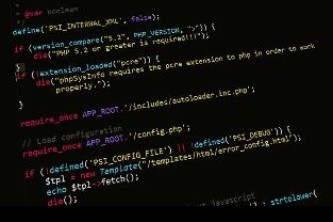

还没有评论,来说两句吧...