JSON遍历获取的实用指南:从基础到进阶
在Web开发和数据处理中,JSON(JavaScript Object Notation)因其轻量级和易读性成为最常用的数据交换格式之一,如何遍历和获取JSON数据中的信息是每个开发者的必备技能,本文将详细介绍多种遍历JSON数据的方法,从基础的循环到高级的递归技巧,帮助你轻松应对各种JSON数据处理场景。
JSON数据结构简介
在开始遍历之前,我们先简单回顾一下JSON的基本结构,JSON数据可以是两种类型:
- 对象(Object):由键值对组成,用花括号表示,如
{"name": "张三", "age": 25} - 数组(Array):有序的值列表,用方括号
[]表示,如[1, 2, 3, "a", "b"]
实际应用中,这两种结构常常嵌套使用,形成复杂的数据结构。
基础遍历方法
使用for...in循环遍历对象
对于简单的JSON对象,可以使用for...in循环遍历其键:
const person = {
"name": "李四",
"age": 30,
"city": "北京"
};
for (let key in person) {
if (person.hasOwnProperty(key)) {
console.log(`${key}: ${person[key]}`);
}
}
注意:hasOwnProperty检查可以确保只遍历对象自身的属性,避免原型链上的属性干扰。
使用for循环遍历数组
当JSON数据是数组时,标准的for循环或for...of循环是最佳选择:
const numbers = [1, 2, 3, 4, 5];
// 使用for循环
for (let i = 0; i < numbers.length; i++) {
console(numbers[i]);
}
// 使用for...of循环(更简洁)
for (let num of numbers) {
console.log(num);
}
高级遍历技巧
递归遍历嵌套JSON
当JSON数据结构嵌套较深时,递归是遍历所有层级的有效方法:
function traverseJSON(data) {
if (typeof data === 'object' && data !== null) {
if (Array.isArray(data)) {
// 处理数组
data.forEach((item, index) => {
console.log(`Array index ${index}:`);
traverseJSON(item);
});
} else {
// 处理对象
for (let key in data) {
if (data.hasOwnProperty(key)) {
console.log(`Object key: ${key}`);
traverseJSON(data[key]);
}
}
}
} else {
// 处理基本类型
console.log(`Value: ${data}`);
}
}
// 示例使用
const complexJSON = {
"name": "王五",
"hobbies": ["reading", "swimming"],
"address": {
"city": "上海",
"district": "浦东新区"
}
};
traverseJSON(complexJSON);
使用JSON.parse和回调函数
有时我们需要在解析JSON时直接进行遍历,可以结合JSON.parse和自定义的解析器:
function parseAndTraverse(jsonString, callback) {
const data = JSON.parse(jsonString);
function traverse(obj, path = '') {
if (typeof obj === 'object' && obj !== null) {
if (Array.isArray(obj)) {
obj.forEach((item, index) => {
traverse(item, `${path}[${index}]`);
});
} else {
for (let key in obj) {
if (obj.hasOwnProperty(key)) {
traverse(obj[key], path ? `${path}.${key}` : key);
}
}
}
} else {
callback(path, obj);
}
}
traverse(data);
}
// 示例使用
const jsonString = '{"user":"赵六","scores":[90,85,92],"info":{"age":28,"city":"广州"}}';
parseAndTraverse(jsonString, (path, value) => {
console.log(`Path: ${path}, Value: ${value}`);
});
使用现代JavaScript方法(forEach, map, filter等)
对于数组类型的JSON数据,现代JavaScript提供了一系列高阶函数:
const users = [
{"id": 1, "name": "钱七", "active": true},
{"id": 2, "name": "孙八", "active": false},
{"id": 3, "name": "周九", "active": true}
];
// forEach遍历
users.forEach(user => {
console.log(`User: ${user.name}`);
});
// map提取特定字段
const names = users.map(user => user.name);
console.log(names); // ["钱七", "孙八", "周九"]
// filter筛选
const activeUsers = users.filter(user => user.active);
console.log(activeUsers);
// reduce聚合数据
const totalId = users.reduce((sum, user) => sum + user.id, 0);
console.log(totalId); // 6
处理大型JSON数据的技巧
当处理大型JSON文件时,内存消耗可能成为问题,以下是几种优化策略:
流式处理(Stream Processing)
使用Node.js的流API可以逐块处理JSON数据,避免一次性加载整个文件:
const fs = require('fs');
const { JSONParser } = require('json-stream-parser');
const readStream = fs.createReadStream('large-data.json');
const parser = new JSONParser();
readStream.pipe(parser);
parser.on('data', (data) => {
// 处理每个JSON对象
console.log(data);
});
按需加载
如果只需要JSON中的部分数据,可以按需加载和解析:
// 假设我们只需要获取用户列表
function getUsersOnly(jsonString) {
const data = JSON.parse(jsonString);
return data.users || []; // 安全地获取users字段
}
常见问题与解决方案
处理循环引用
JSON本身不支持循环引用,但有时在JavaScript对象中会遇到这种情况,可以使用WeakMap来检测循环:
function detectCycle(obj, visited = new WeakMap()) {
if (typeof obj !== 'object' || obj === null) return false;
if (visited.has(obj)) return true;
visited.set(obj, true);
for (let key in obj) {
if (obj.hasOwnProperty(key) && detectCycle(obj[key], visited)) {
return true;
}
}
return false;
}
处理特殊字符和Unicode
JSON字符串中可能包含特殊字符,确保正确处理:
function safeJSONParse(str) {
try {
return JSON.parse(str);
} catch (e) {
console.error('JSON解析错误:', e);
return null;
}
}
实战示例:解析API响应
假设我们有一个从API获取的JSON响应,需要提取特定信息:
// 模拟API响应
const apiResponse = {
"status": "success",
"data": {
"users": [
{
"id": 101,
"profile": {
"name": "陈十",
"email": "chen@example.com",
"preferences": {
"theme": "dark",
"language": "zh-CN"
}
},
"posts": [
{"id": 1, "title": "第一篇"},
{"id": 2, "title": "第二篇"}
]
},
{
"id": 102,
"profile": {
"name": "吴十一",
"email": "wu@example.com",
"preferences": {
"theme": "light",
"language": "en-US"
}
},
"posts": [
{"id": 3, "title": "第三篇"}
]
}
]
}
};
// 提取所有用户的邮箱
function extractUserEmails(response) {
const emails = [];
if (response.data && response.data.users) {
response.data.users.forEach(user => {
if (user.profile && user.profile.email) {
emails.push(user.profile.email);
}
});
}
return emails;
}
console.log(extractUserEmails(apiResponse));
// 输出: ["chen@example.com", "wu@example.com"]
遍历和获取JSON数据是开发中的常见任务,多种方法可以让你更灵活地处理不同场景的需求:
- 基础方法:
for...in用于对象,for/for...of用于数组 - 高级技巧:递归处理嵌套结构,高阶函数处理数组
- 性能优化:流式处理大型数据,按需加载减少内存消耗
- 错误处理:注意循环引用、特殊字符等边缘情况
随着前端框架和后端技术的发展,JSON处理也在不断进化,现代框架如




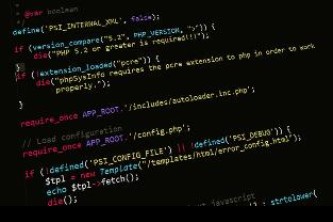


还没有评论,来说两句吧...