轻松:后端如何接收JSON请求**
在现代Web开发中,JSON(JavaScript Object Notation)因其轻量级、易解析以及与JavaScript原生兼容等特性,已成为前后端数据交换的主流格式之一,后端服务如何正确、高效地接收前端发送的JSON请求,是开发者必备的核心技能,本文将详细介绍在不同后端技术栈中接收JSON请求的方法与最佳实践。
理解JSON请求的基本构成
在代码之前,我们首先要明白一个标准的JSON请求通常包含哪些部分:
-
请求头 (Request Headers):这是关键,客户端通常会设置一个特定的请求头来告知服务器请求体的格式是JSON,最常见的头是:
Content-Type: application/json:这明确表示请求体中的数据是JSON格式。Accept: application/json:这表示客户端期望接收JSON格式的响应(虽然这不是接收请求所必需的,但很常见)。
-
请求体 (Request Body):即实际的JSON数据,
{"username": "john_doe", "password": "123456"}。
后端接收JSON请求的通用步骤
无论使用哪种后端技术,接收JSON请求的基本逻辑都是相似的:
- 配置路由/端点:设置一个URL路径来接收特定类型的请求(如POST、PUT)。
- 解析请求体:后端框架需要能够读取原始的请求体数据(通常是字符串形式)。
- 解析JSON数据:使用JSON解析器将请求体的字符串转换为后端语言中的原生数据结构(如Python的字典/对象,Java的Map/Object等)。
- 验证与处理:对解析后的数据进行必要的验证(如字段是否存在、类型是否正确),然后进行业务逻辑处理。
- 返回响应:处理完成后,通常会返回一个JSON格式的响应给客户端。
不同后端技术栈的接收方法示例
下面我们以几种主流的后端技术为例,展示如何接收JSON请求。
Node.js (Express框架)
Express是Node.js中最流行的Web框架之一,处理JSON请求非常方便。
const express = require('express');
const app = express();
const port = 3000;
// 使用express内置的中间件来解析JSON请求体
// 这会自动将请求体中的JSON字符串解析为req.body对象
app.use(express.json());
// 定义一个POST路由来接收JSON数据
app.post('/api/user', (req, res) => {
// req.body现在已经是一个JavaScript对象了
const { username, email, age } = req.body;
// 验证数据(简单示例)
if (!username || !email) {
return res.status(400).json({ error: 'Username and email are required' });
}
console.log('Received JSON data:', req.body);
console.log('Username:', username);
console.log('Email:', email);
console.log('Age:', age || 'Not provided');
// 模拟处理数据...
res.status(201).json({ message: 'User created successfully', user: { username, email } });
});
app.listen(port, () => {
console.log(`Server listening on port ${port}`);
});
关键点:app.use(express.json()) 是核心,它告诉Express来解析JSON格式的请求体,没有它,req.body将是undefined或原始字符串。
Python (Flask框架)
Flask是一个轻量级的Python Web框架。
from flask import Flask, request, jsonify
app = Flask(__name__)
@app.route('/api/product', methods=['POST'])
def create_product():
# request.json 会自动解析JSON请求体为Python字典
# 如果Content-Type不是application/json,会返回400错误
data = request.json
if not data or 'name' not in data or 'price' not in data:
return jsonify({'error': 'Name and price are required'}), 400
name = data['name']
price = data['price']
print(f"Received JSON data: {data}")
print(f"Product Name: {name}")
print(f"Product Price: {price}")
# 模拟处理数据...
new_product = {'id': 1, 'name': name, 'price': price}
return jsonify({'message': 'Product created successfully', 'product': new_product}), 201
if __name__ == '__main__':
app.run(debug=True)
关键点:Flask的request对象提供了request.json属性,它会自动处理JSON解析,如果请求体不是有效的JSON,Flask会抛出异常或返回错误。
Python (Django框架)
Django是一个功能更全面的Python Web框架,其接收JSON的方式略有不同,通常通过request.body和json模块。
from django.http import JsonResponse
from django.views.decorators.csrf import csrf_exempt
from django.views.decorators.http import require_POST
import json
# 注意:Django默认启用CSRF保护,POST请求通常需要CSRF token。
# 对于纯API,可能需要使用@csrf_exempt装饰器(不推荐在生产环境中广泛使用,或配置合适的CSRF策略)
@csrf_exempt
@require_POST
def create_order(request):
# request.body 返回字节流,需要解码为字符串,然后解析为JSON
try:
data = json.loads(request.body.decode('utf-8'))
except json.JSONDecodeError:
return JsonResponse({'error': 'Invalid JSON format'}, status=400)
if not data or 'customer_id' not in data or 'items' not in data:
return JsonResponse({'error': 'Customer ID and items are required'}, status=400)
customer_id = data['customer_id']
items = data['items']
print(f"Received JSON data: {data}")
print(f"Customer ID: {customer_id}")
print(f"Items: {items}")
# 模拟处理数据...
new_order = {'id': 101, 'customer_id': customer_id, 'items': items, 'status': 'pending'}
return JsonResponse({'message': 'Order created successfully', 'order': new_order}, status=201)
关键点:Django不像Flask那样自动解析JSON到request.POST(request.POST主要用于表单数据),你需要手动从request.body读取数据并使用json模块解析。
Java (Spring Boot框架)
Spring Boot是Java生态中极其流行的框架,对JSON有绝佳的支持。
确保你的项目中包含了Spring Web依赖(Maven或Gradle)。
import org.springframework.web.bind.annotation.PostMapping;
import org.springframework.web.bind.annotation.RequestBody;
import org.springframework.web.bind.annotation.RestController;
import org.springframework.http.ResponseEntity;
@RestController
public class UserController {
@PostMapping("/api/user")
public ResponseEntity<User> createUser(@RequestBody User user) {
// @RequestBody 注解会自动将JSON请求体映射到User对象
// Spring Boot内置了Jackson库,会自动处理JSON序列化和反序列化
System.out.println("Received JSON data: " + user);
System.out.println("Username: " + user.getUsername());
System.out.println("Email: " + user.getEmail());
// 模拟处理数据...
// 假设user对象已经包含了从JSON解析过来的数据
user.setId(1L); // 设置一个模拟ID
return ResponseEntity.status(201).body(user);
}
}
// 假设User类是一个简单的POJO (Plain Old Java Object)
class User {
private Long id;
private String username;
private String email;
// Getters and Setters
public Long getId() { return id; }
public void setId(Long id) { this.id = id; }
public String getUsername() { return username; }
public void setUsername(String username) { this.username = username; }
public String getEmail() { return email; }
public void setEmail(String email) { this.email = email; }
@Override
public String toString() {
return "User{" +
"id=" + id +
", username='" + username + '\'' +
", email='" + email + '\'' +
'}';
}
}
关键点:Spring Boot的@RequestBody注解是核心,它会将HTTP请求体中的JSON数据自动绑定到方法参数的Java对象上,前提是目标类有对应的setter方法或构造函数,并且类路径下有JSON库(通常是Jackson)。
PHP (原生PHP 或 Laravel框架)
原生PHP (通常用于处理API):
<?php
// header('Content-Type: application/json'); // 如果返回JSON响应
// 获取原始POST数据
$jsonData = file_get_contents('php://input');
// 解析JSON数据
$data = json_decode($jsonData, true); // 第二个参数true表示返回关联数组,而不是对象
if (json_last_error() !== JSON_ERROR_NONE) {
// 处理JSON解析错误
http_response_code(400);
echo json_encode(['error' => 'Invalid JSON data']);
exit;
}
if (!isset($data['username']) || !isset

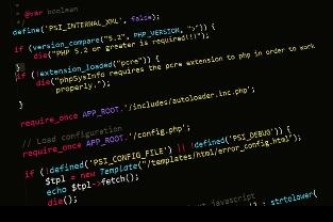


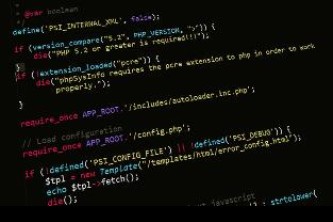

还没有评论,来说两句吧...