从零开始:手把手教你编写JSON后台接口**
在现代Web开发中,JSON(JavaScript Object Notation)因其轻量级、易解析、人可读性强以及与JavaScript无缝对接等特点,已成为前后端数据交换的主流格式,如何编写规范、高效、安全的JSON后台接口,是每一位后端开发者的必备技能,本文将从接口设计、数据格式、代码实现、安全性及测试等方面,详细讲解JSON后台接口的编写方法。
明确接口设计原则
在动手编写代码之前,良好的接口设计至关重要。
- RESTful API风格:目前最主流的接口设计风格,它将数据视为资源,通过HTTP方法(GET, POST, PUT, DELETE等)来对资源进行操作。
GET:获取资源(如GET /api/users获取用户列表)POST:创建资源(如POST /api/users创建新用户)PUT:更新资源(全部字段,如PUT /api/users/123更新用户123的全部信息)PATCH:更新资源(部分字段,如PATCH /api/users/123更新用户123的部分信息)DELETE:删除资源(如DELETE /api/users/123删除用户123)
- 清晰的URL结构:URL应简洁、直观,能体现资源的层级关系,使用名词复数表示资源集合,使用唯一标识符(如ID)指向具体资源。
- 推荐:
/api/v1/users,/api/v1/users/123/orders - 不推荐:
/getUsers,/api/user_management?id=123
- 推荐:
- 统一的响应格式:前后端约定统一的响应数据结构,便于前端处理,通常包含以下字段:
code:业务状态码(如200表示成功,400表示请求错误,401表示未授权,404表示资源不存在,500表示服务器内部错误)。message:状态码对应的描述信息。data:响应数据本体,成功时返回请求的资源数据,失败时可以为null或错误详情。
设计JSON数据交互格式
JSON数据交互格式主要分为请求体(Request Body)和响应体(Response Body)。
-
请求体(POST/PUT/PATCH请求):
-
前端通过请求体向后台提交数据,数据格式通常为JSON。
-
创建用户请求:
POST /api/v1/users Content-Type: application/json { "username": "john_doe", "password": "securepassword123", "email": "john.doe@example.com" } -
后台需要正确解析
Content-Type: application/json的请求体。
-
-
响应体:
- 后台处理完请求后,将结果以JSON格式返回给前端。
- 成功响应示例:
{ "code": 200, "message": "获取用户列表成功", "data": [ { "id": 1, "username": "alice", "email": "alice@example.com", "createdAt": "2023-10-27T10:00:00Z" }, { "id": 2, "username": "bob", "email": "bob@example.com", "createdAt": "2023-10-27T10:05:00Z" } ] } - 失败响应示例(参数错误):
{ "code": 400, "message": "用户名不能为空", "data": null } - 失败响应示例(资源未找到):
{ "code": 404, "message": "用户ID为123的用户不存在", "data": null }
后端代码实现(以常见语言框架为例)
实现JSON后台接口的核心步骤是:接收HTTP请求 -> 解析参数 -> 业务逻辑处理 -> 数据序列化为JSON -> 返回HTTP响应。
Node.js + Express
Express是Node.js中非常流行的Web框架。
const express = require('express');
const bodyParser = require('body-parser'); // 用于解析JSON请求体
const app = express();
const port = 3000;
// 中间件:解析application/json类型的请求体
app.use(bodyParser.json());
// 模拟数据库
let users = [
{ id: 1, username: 'alice', email: 'alice@example.com' },
{ id: 2, username: 'bob', email: 'bob@example.com' }
];
// 获取用户列表 (GET /api/v1/users)
app.get('/api/v1/users', (req, res) => {
res.json({
code: 200,
message: '获取用户列表成功',
data: users
});
});
// 创建用户 (POST /api/v1/users)
app.post('/api/v1/users', (req, res) => {
const { username, email } = req.body;
if (!username || !email) {
return res.status(400).json({
code: 400,
message: '用户名和邮箱不能为空',
data: null
});
}
const newUser = {
id: users.length + 1,
username,
email
};
users.push(newUser);
res.status(201).json({ // 201 Created
code: 201,
message: '用户创建成功',
data: newUser
});
});
// 启动服务
app.listen(port, () => {
console.log(`Server is running at http://localhost:${port}`);
});
Python + Flask
Flask是Python中轻量级的Web框架。
from flask import Flask, request, jsonify
app = Flask(__name__)
# 模拟数据库
users = [
{'id': 1, 'username': 'alice', 'email': 'alice@example.com'},
{'id': 2, 'username': 'bob', 'email': 'bob@example.com'}
]
@app.route('/api/v1/users', methods=['GET'])
def get_users():
return jsonify({
'code': 200,
'message': '获取用户列表成功',
'data': users
})
@app.route('/api/v1/users', methods=['POST'])
def create_user():
data = request.get_json()
if not data or 'username' not in data or 'email' not in data:
return jsonify({
'code': 400,
'message': '用户名和邮箱不能为空',
'data': None
}), 400
new_user = {
'id': len(users) + 1,
'username': data['username'],
'email': data['email']
}
users.append(new_user)
return jsonify({
'code': 201,
'message': '用户创建成功',
'data': new_user
}), 201
if __name__ == '__main__':
app.run(debug=True)
Java + Spring Boot
Spring Boot是Java生态中非常流行的框架,其对RESTful API有很好的支持。
import org.springframework.boot.SpringApplication;
import org.springframework.boot.autoconfigure.SpringBootApplication;
import org.springframework.http.HttpStatus;
import org.springframework.http.ResponseEntity;
import org.springframework.web.bind.annotation.*;
import java.util.ArrayList;
import java.util.List;
@SpringBootApplication
@RestController
@RequestMapping("/api/v1") // 全局路径前缀
public class JsonApiApplication {
private List<User> users = new ArrayList<>();
public static void main(String[] args) {
SpringApplication.run(JsonApiApplication.class, args);
}
// 获取用户列表
@GetMapping("/users")
public ResponseEntity<ApiResponse<List<User>>> getUsers() {
ApiResponse<List<User>> response = new ApiResponse<>(200, "获取用户列表成功", users);
return ResponseEntity.ok(response);
}
// 创建用户
@PostMapping("/users")
public ResponseEntity<ApiResponse<User>> createUser(@RequestBody User user) {
if (user.getUsername() == null || user.getEmail() == null) {
ApiResponse<User> errorResponse = new ApiResponse<>(400, "用户名和邮箱不能为空", null);
return ResponseEntity.badRequest().body(errorResponse);
}
user.setId(users.size() + 1L);
users.add(user);
ApiResponse<User> successResponse = new ApiResponse<>(201, "用户创建成功", user);
return ResponseEntity.status(HttpStatus.CREATED).body(successResponse);
}
// 统一响应格式类
static class ApiResponse<T> {
private int code;
private String message;
private T data;
public ApiResponse(int code, String message, T data) {
this.code = code;
this.message = message;
this.data = data;
}
// Getters and Setters
public int getCode() { return code; }
public void setCode(int code) { this.code = code



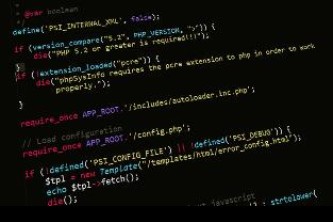


还没有评论,来说两句吧...