使用RF(Robot Framework)获取返回JSON的值:实用指南
在自动化测试中,处理API响应是常见需求,Robot Framework(RF)作为流行的自动化测试框架,提供了多种方法来解析和提取JSON响应中的数据,本文将详细介绍如何在Robot Framework中获取返回JSON的值,包括常用方法和实用技巧。
使用JSON库解析响应
Robot Framework内置了对JSON格式的支持,可以通过JSON库来解析响应数据。
基本步骤
- 首先确保已安装
robotframework-jsonlibrary(如果需要额外功能) - 使用
JSONLibrary的From Json关键字将JSON字符串转换为Python字典 - 通过字典键或索引访问特定值
*** Settings ***
Library JSONLibrary
*** Test Cases ***
Parse JSON Response
${json_response}= Set Variable {"name": "John", "age": 30, "city": "New York"}
${parsed_json}= From Json ${json_response}
# 获取简单值
${name}= Get Value From Json ${parsed_json} $.name
Log Name: ${name}
# 获取嵌套值
${address_city}= Get Value From Json ${parsed_json} $.address.city
Log City: ${address_city}
使用BuiltIn库和变量转换
Robot Framework的BuiltIn库提供了Evaluate关键字,可以直接在测试中处理JSON数据。
*** Settings ***
Library BuiltIn
*** Test Cases ***
Evaluate JSON with BuiltIn
${json_response}= Set Variable {"name": "John", "age": 30}
${name}= Evaluate json.loads('${json_response}')['name'] json
Log Name: ${name}
使用RequestsLibrary处理API响应
当使用RequestsLibrary发送HTTP请求后,可以直接处理返回的JSON响应。
*** Settings ***
Library RequestsLibrary
Library JSONLibrary
*** Test Cases ***
Get API Response and Parse JSON
${response}= GET https://api.example.com/users/1
${status_code}= Set Variable ${response.status_code}
Should Be Equal ${status_code} 200
# 解析JSON响应
${json_data}= Set Variable ${response.json()}
${user_name}= Get Value From Json ${json_data} $.name
Log User name: ${user_name}
使用JSONPath提取复杂值
对于复杂的JSON结构,JSONPath是一种强大的查询语言。
*** Settings ***
Library JSONLibrary
*** Test Cases ***
Extract Values with JSONPath
${json}= Set Variable {"store": {"book": [{"category": "reference", "author": "Nigel Rees", "title": "Sayings of the Century", "price": 8.95}, {"category": "fiction", "author": "Evelyn Waugh", "title": "Sword of Honour", "price": 12.99}], "bicycle": {"color": "red", "price": 19.95}}}
# 获取所有书的标题
${titles}= Get Values From Json ${json} $.store.book[*].title
FOR ${title} IN @{titles}
Log Title: ${title}
END
# 获取价格大于10的书
${expensive_books}= Get Values From Json ${json} $.store.book[?(@.price > 10)]
Log Expensive books: ${expensive_books}
处理JSON数组
当响应包含JSON数组时,可以使用循环或索引访问特定元素。
*** Settings ***
Library JSONLibrary
*** Test Cases ***
Handle JSON Array
${json}= Set Variable {"users": [{"id": 1, "name": "Alice"}, {"id": 2, "name": "Bob"}, {"id": 3, "name": "Charlie"}]}
# 获取第一个用户
${first_user}= Get Value From Json ${json} $.users[0]
Log First user: ${first_user}
# 获取所有用户名
${names}= Get Values From Json ${json} $.users[*].name
FOR ${name} IN @{names}
Log User name: ${name}
END
实用技巧和注意事项
- 错误处理:使用
Run Keyword And Ignore Error或Should Contain等关键字处理可能出现的错误 - 调试:使用
Log关键字打印中间结果,帮助调试JSON解析过程 - 性能考虑:对于大型JSON响应,考虑只解析需要的部分
- JSONPath语法:熟悉JSONPath语法(如表示根节点,表示通配符等)
- 特殊字符:处理JSON中的特殊字符时注意转义
*** Settings ***
Library JSONLibrary
*** Test Cases ***
Error Handling Example
${json}= Set Variable {"data": {"value": 42}}
# 尝试获取可能不存在的字段
${result}= Run Keyword And Ignore Error Get Value From Json ${json} $.nonexistent
Run Keyword If '${result[0]}' == 'FAIL' Log Field not found, using default value
... ELSE Log Field value: ${result[1]}
完整示例
以下是一个完整的测试用例,演示如何获取API响应中的JSON值:
*** Settings ***
Library RequestsLibrary
Library JSONLibrary
Library Collections
*** Variables ***
${BASE_URL} https://api.example.com
${ENDPOINT} /users
*** Test Cases ***
Get User Details and Extract JSON Values
# 发送GET请求
${response}= GET ${BASE_URL}${ENDPOINT}/1
Should Be Equal As Numbers ${response.status_code} 200
# 解析JSON响应
${json_data}= Set Variable ${response.json()}
# 提取特定值
${user_id}= Get Value From Json ${json_data} $.id
${user_name}= Get Value From Json ${json_data} $.name
${user_email}= Get Value From Json ${json_data} $.email
# 验证提取的值
Should Be Equal ${user_id} 1
Should Not Be Empty ${user_name}
Should Contain ${user_email} @
# 提取嵌套对象
${address}= Get Value From Json ${json_data} $.address
Log Address: ${address}
# 提取数组元素
${tags}= Get Values From Json ${json_data} $.tags[*]
Length Should Be ${tags} 3
Robot Framework提供了多种方法来获取JSON响应中的值,从简单的字典访问到复杂的JSONPath查询,选择哪种方法取决于JSON的结构和测试需求,这些技术将帮助您更有效地处理API响应,构建强大的自动化测试脚本,记住良好的错误处理和调试技巧对于处理JSON数据同样重要。



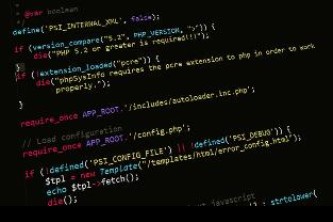



还没有评论,来说两句吧...