JSON数据如何高效传递给前台:从后端到前端的完整指南
在现代Web开发中,前后端数据交互的核心之一便是JSON(JavaScript Object Notation)的传递,JSON以其轻量级、易读、易于机器解析的特性,已成为前后端数据交换的“通用语言”,本文将从“为什么用JSON”出发,详细拆解JSON数据从后端生成到前台接收的全流程,涵盖技术实现、最佳实践及常见问题解决,助你打通前后端数据交互的“任督二脉”。
为什么选择JSON作为前后端数据交换格式?
在了解“如何传递”之前,先明确“为何传递JSON”:
- 轻量级:相比XML等格式,JSON的文本更简洁(无冗余标签),减少网络传输数据量,提升加载速度。
- 易解析:JSON的语法与JavaScript对象字面量高度一致,前端可直接通过
JSON.parse()将其转换为原生JavaScript对象,无需复杂解析库。 - 跨语言支持:JSON是语言无关的,后端无论用Java、Python、Node.js还是PHP,都能轻松生成JSON数据,前端也能无缝接收。
- 结构灵活:支持键值对、数组、嵌套对象等复杂结构,能灵活表达业务数据(如用户信息、列表数据、树形结构等)。
后端如何生成JSON数据?
JSON数据的传递始于后端生成,无论后端技术栈如何,核心都是将数据序列化为JSON格式的字符串,以下是常见后端语言的实现方式:
Node.js(Express框架)
Express是Node.js最流行的Web框架,通过内置的res.json()方法可直接将对象/数组序列化为JSON并返回:
const express = require('express');
const app = express();
app.get('/api/user', (req, res) => {
const userData = {
id: 1,
name: '张三',
age: 25,
hobbies: ['阅读', '编程'],
address: {
city: '北京',
district: '朝阳区'
}
};
// 自动设置Content-Type为application/json,并序列化对象返回
res.json(userData);
});
app.listen(3000, () => {
console.log('Server running on http://localhost:3000');
});
Java(Spring Boot框架)
Spring Boot通过@ResponseBody注解或ResponseEntity类返回JSON数据:
import org.springframework.web.bind.annotation.GetMapping;
import org.springframework.web.bind.annotation.RestController;
@RestController // @RestController相当于@Controller + @ResponseBody
public class UserController {
@GetMapping("/api/user")
public User getUser() {
User user = new User();
user.setId(1);
user.setName("李四");
user.setAge(30);
user.setHobbies(Arrays.asList("旅游", "摄影"));
user.setAddress(new Address("上海", "浦东新区"));
return user; // Spring Boot自动将对象序列化为JSON
}
}
// 实体类
class User {
private int id;
private String name;
private int age;
private List<String> hobbies;
private Address address;
// getter/setter省略
}
class Address {
private String city;
private String district;
// getter/setter省略
}
Python(Django/Flask框架)
Flask示例:
from flask import Flask, jsonify
app = Flask(__name__)
@app.route('/api/user')
def get_user():
user_data = {
'id': 1,
'name': '王五',
'age': 28,
'hobbies': ['游戏', '健身'],
'address': {
'city': '广州',
'district': '天河区'
}
}
return jsonify(user_data) # jsonify设置Content-Type为application/json并序列化数据
Django示例:
from django.http import JsonResponse
from django.views.decorators.http import require_GET
@require_GET
def user_api(request):
user_data = {
'id': 1,
'name': '赵六',
'age': 35,
'hobbies': ['烹饪', '园艺'],
'address': {
'city': '深圳',
'district': '南山区'
}
}
return JsonResponse(user_data) # JsonResponse专门用于返回JSON响应
PHP(Laravel框架)
Laravel通过response()->json()方法返回JSON:
use Illuminate\Http\Request;
use Illuminate\Http\Response;
Route::get('/api/user', function () {
$userData = [
'id' => 1,
'name' => '钱七',
'age' => 40,
'hobbies' => ['书法', '钓鱼'],
'address' => [
'city' => '杭州',
'district' => '西湖区'
]
];
return response()->json($userData); // 自动设置Content-Type并序列化
});
后端关键点总结
- 序列化:后端需将数据结构(对象/数组)转换为JSON字符串(如Node.js的
JSON.stringify()、Java的Jackson/Gson、Python的json.dumps())。 - Content-Type头:必须设置响应头
Content-Type: application/json,告知前端返回的是JSON数据(多数框架会自动设置)。 - 数据规范:JSON键需用双引号(),值支持字符串、数字、布尔值、数组、null,不支持注释和函数。
前台如何接收JSON数据?
前端接收JSON数据的核心是通过HTTP请求(如fetch、axios、XMLHttpRequest)从后端获取响应,再解析为JavaScript对象,以下是主流前端方案的实现:
使用Fetch API(现代浏览器原生支持)
Fetch是ES6推出的现代网络请求API,基于Promise,语法简洁:
// GET请求获取JSON数据
fetch('http://localhost:3000/api/user')
.then(response => {
// 检查响应状态(如200、404等)
if (!response.ok) {
throw new Error('Network response was not ok');
}
// 使用response.json()解析JSON数据(返回Promise)
return response.json();
})
.then(data => {
// data已是JavaScript对象,可直接使用
console.log('用户ID:', data.id);
console.log('用户名:', data.name);
console.log('爱好:', data.hobbies);
})
.catch(error => {
console.error('获取数据失败:', error);
});
// POST请求发送JSON数据到后端
const postData = {
name: '新用户',
age: 20
};
fetch('http://localhost:3000/api/user', {
method: 'POST',
headers: {
'Content-Type': 'application/json' // 告知后端发送的是JSON
},
body: JSON.stringify(postData) // 将对象序列化为JSON字符串
})
.then(response => response.json())
.then(data => {
console.log('创建成功:', data);
})
.catch(error => {
console.error('创建失败:', error);
});
使用Axios(流行的第三方库)
Axios是对Fetch的封装,支持浏览器和Node.js,特性更丰富(如请求/响应拦截、自动JSON解析、取消请求等):
// 安装:npm install axios
import axios from 'axios';
// GET请求
axios.get('http://localhost:3000/api/user')
.then(response => {
// axios已自动解析JSON,response.data直接是对象
const user = response.data;
console.log('用户名:', user.name);
})
.catch(error => {
console.error('请求失败:', error);
});
// POST请求
axios.post('http://localhost:3000/api/user', {
name: '新用户',
age: 20
})
.then(response => {
console.log('创建成功:', response.data);
})
.catch(error => {
console.error('创建失败:', error);
});
使用XMLHttpRequest(传统方案)
XHR是早期浏览器提供的网络请求API,Fetch和Axios出现前广泛使用,现在较少用,但部分兼容性场景仍需了解:
const xhr = new XMLHttpRequest();
xhr.open('GET', 'http://localhost:3000/api/user', true);
// 设置响应头监听(可选)
xhr.responseType = 'json'; // 自动解析JSON(现代浏览器支持)
xhr.onload = function() {
if (xhr.status === 200) {
// xhr.response或xhr.responseText(未设置responseType时)
const user = xhr.response;
console.log('用户名:', user.name);
} else {
console.error('请求失败,状态码:', xhr.status);
}
};
xhr.onerror = function() {
console.error('网络错误');
};
xhr.send();
前端关键点总结
- 请求方式:GET用于获取数据,POST/PUT/DELETE用于增删改






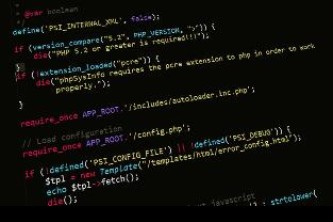
还没有评论,来说两句吧...