前端获取JSON数据的多种方法与最佳实践**
在Web开发中,JSON(JavaScript Object Notation)因其轻量级、易读易写的特性,已成为前后端数据交换的主流格式,前端获取JSON数据是日常开发中非常常见的操作,本文将详细介绍前端获取JSON数据的几种主要方法,包括它们的原理、使用场景以及示例代码。
JSON数据简介
JSON是一种基于文本的数据交换格式,它独立于编程语言,易于人和机器阅读和编写,JSON数据可以表示为对象(以花括号包裹,键值对集合)或数组(以方括号[]包裹,值的有序列表)。
{
"name": "张三",
"age": 30,
"isStudent": false,
"hobbies": ["reading", "swimming"]
}
前端获取JSON数据的常用方法
使用 fetch API (现代浏览器推荐)
fetch API 是现代浏览器提供的一个强大而灵活的接口,用于获取资源(包括JSON数据),它返回一个Promise,使得异步处理更加优雅。
基本语法:
fetch(url, options)
.then(response => {
// 检查响应是否成功
if (!response.ok) {
throw new Error(`HTTP error! status: ${response.status}`);
}
// 解析JSON数据
return response.json();
})
.then(data => {
// 在这里处理获取到的JSON数据
console.log(data);
})
.catch(error => {
// 处理请求或解析过程中发生的错误
console.error('There was a problem with the fetch operation:', error);
});
示例:
假设有一个API端点 https://api.example.com/data 返回JSON数据。
// 获取并处理JSON数据
fetch('https://api.example.com/data')
.then(response => response.json()) // response.json()返回一个Promise,解析后的JSON数据
.then(data => {
console.log('获取到的数据:', data);
// 如果data是一个对象,可以这样访问:
// console.log(data.name);
})
.catch(error => {
console.error('获取数据失败:', error);
});
// 如果需要发送POST请求或其他HTTP方法,可以在第二个参数中配置
fetch('https://api.example.com/data', {
method: 'POST',
headers: {
'Content-Type': 'application/json',
},
body: JSON.stringify({ key: 'value' }), // 将JavaScript对象转换为JSON字符串
})
.then(response => response.json())
.then(data => {
console.log('POST请求响应:', data);
})
.catch(error => {
console.error('POST请求失败:', error);
});
优点:
- 现代标准,Promise-based,避免了回调地狱。
- 功能强大,支持丰富的请求选项(方法、头、体等)。
- 可以轻松处理跨域请求(需服务器配合CORS)。
注意事项:
fetch默认不发送也不接收cookies,如果需要,需要设置credentials: 'include'。- 对于旧版浏览器(如IE)不支持,需要引入polyfill。
使用 XMLHttpRequest (XHR) (传统方式)
XMLHttpRequest 是一个较老但非常成熟的API,用于在后台与服务器交换数据,它在fetch出现之前是获取异步数据的主要方式。
基本语法:
var xhr = new XMLHttpRequest();
xhr.open('GET', 'https://api.example.com/data'); // 指定请求方法和URL
xhr.responseType = 'json'; // 设置响应类型为JSON,自动解析
xhr.onload = function() {
if (xhr.status >= 200 && xhr.status < 300) {
// xhr.response 已经是解析后的JSON对象
console.log('获取到的数据:', xhr.response);
} else {
console.error('请求失败,状态码:', xhr.status);
}
};
xhr.onerror = function() {
console.error('网络请求发生错误');
};
xhr.send(); // 发送请求
示例:
function getJsonData() {
var xhr = new XMLHttpRequest();
xhr.open('GET', 'https://api.example.com/data', true);
xhr.setRequestHeader('Accept', 'application/json'); // 期望接收JSON响应
xhr.onreadystatechange = function() {
if (xhr.readyState === 4) { // 4表示请求已完成
if (xhr.status === 200) {
try {
var data = JSON.parse(xhr.responseText); // 手动解析JSON字符串
console.log('获取到的数据:', data);
} catch (e) {
console.error('JSON解析失败:', e);
}
} else {
console.error('请求失败,状态码:', xhr.status);
}
}
};
xhr.send();
}
getJsonData();
优点:
- 兼容性极好,几乎所有浏览器都支持。
- 可以更精细地控制请求的各个阶段(通过
onreadystatechange)。
缺点:
- 基于事件的回调机制,容易形成回调地狱。
- API相对繁琐,代码可读性不如
fetch。
使用 axios 等第三方库 (推荐工程实践)
axios 是一个基于 Promise 的 HTTP 客户端,适用于浏览器和 Node.js,它封装了 XMLHttpRequest 和 fetch,提供了更简洁、更强大的API。
首先需要安装axios:
npm install axios # 或者在HTML中通过CDN引入 # <script src="https://cdn.jsdelivr.net/npm/axios/dist/axios.min.js"></script>
基本语法:
axios.get('https://api.example.com/data')
.then(response => {
// response.data直接就是解析后的JSON数据
console.log('获取到的数据:', response.data);
})
.catch(error => {
if (error.response) {
// 服务器返回了响应,但状态码不在2xx范围内
console.error('请求失败,状态码:', error.response.status);
} else if (error.request) {
// 请求已发出,但没有收到响应
console.error('没有收到响应:', error.request);
} else {
// 在设置请求时发生了错误
console.error('请求错误:', error.message);
}
});
示例:
// GET请求
axios.get('https://api.example.com/data')
.then(response => {
console.log(response.data);
})
.catch(error => {
console.error('获取数据失败:', error);
});
// POST请求
axios.post('https://api.example.com/data', {
name: '李四',
age: 25
})
.then(response => {
console.log('POST请求响应:', response.data);
})
.catch(error => {
console.error('POST请求失败:', error);
});
优点:
- 基于Promise,API简洁易用。
- 自动转换JSON数据(响应和请求体)。
- 支持请求和响应拦截器。
- 支持取消请求。
- 支持浏览器端和Node.js端。
- 良好的错误处理机制。
缺点:
- 需要引入第三方库(除非使用CDN)。
获取本地JSON文件
有时,我们需要直接在前端项目中加载本地的JSON文件(例如配置文件、模拟数据等),这可以通过多种方式实现:
a) 使用 fetch 加载本地JSON文件 (推荐)
假设项目结构如下:
project/
index.html
data.json在 b) 使用 c) 在HTML中通过 如果JSON文件是纯文本且MIME类型正确,或者你将其视为一个JavaScript模块(但内容是JSON),可以尝试,但这不是标准做法,且可能带来安全风险(如XSS),更常见的是将JSON数据直接内联在JavaScript中或通过上述 当前端页面(`httpsdata.json
{
"message": "这是本地JSON数据",
"version": "1.0"
}
index.html 中:fetch('./data.json')
.then(response => response.json())
.then(data => {
console.log('本地JSON数据:', data);
})
.catch(error => {
console.error('加载本地JSON失败:', error);
});
XMLHttpRequest 加载本地JSON文件var xhr = new XMLHttpRequest();
xhr.open('GET', './data.json', true);
xhr.responseType = 'json';
xhr.onload = function() {
if (xhr.status === 200) {
console.log('本地JSON数据:', xhr.response);
} else {
console.error('加载失败,状态码:', xhr.status);
}
};
xhr.send();
<script> 标签引入 (不推荐用于数据,适用于模块化脚本)fetch/XHR方式加载。 跨域资源共享 (CORS) 考量



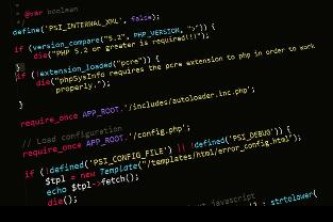



还没有评论,来说两句吧...