解析AJAX返回的JSON数组:从基础到实践的全面指南
在Web开发中,AJAX(Asynchronous JavaScript and XML)是实现异步数据交互的核心技术,而JSON(JavaScript Object Notation)作为轻量级的数据交换格式,已成为AJAX通信中最常用的数据格式,本文将详细介绍如何通过AJAX获取并解析JSON数组,帮助开发者这一关键技能。
AJAX获取JSON数据的基本流程
在使用AJAX解析JSON数组之前,我们需要先了解如何通过AJAX获取JSON数据,以下是基本步骤:
- 创建XMLHttpRequest对象或使用Fetch API
- 发送异步请求到服务器
- 接收服务器返回的JSON数据
- 解析JSON数据并处理
使用XMLHttpRequest解析JSON数组
传统的AJAX实现使用XMLHttpRequest对象,以下是具体步骤:
// 1. 创建XMLHttpRequest对象
var xhr = new XMLHttpRequest();
// 2. 配置请求
xhr.open('GET', 'https://api.example.com/data', true);
// 3. 设置响应类型为JSON(可选,现代浏览器支持)
xhr.responseType = 'json';
// 4. 监听加载完成事件
xhr.onload = function() {
if (xhr.status === 200) {
// 5. 解析JSON数组
var jsonArray = xhr.response; // 如果设置了responseType为json
// 或者手动解析:var jsonArray = JSON.parse(xhr.responseText);
// 6. 处理JSON数组
processJsonArray(jsonArray);
} else {
console.error('请求失败:', xhr.status);
}
};
// 7. 发送请求
xhr.send();
处理JSON数组的函数示例:
function processJsonArray(data) {
// 检查是否为数组
if (Array.isArray(data)) {
console.log('成功获取JSON数组,长度为:', data.length);
// 遍历数组
data.forEach(function(item, index) {
console.log(`第${index}个元素:`, item);
// 假设数组对象有name和age属性
if (item.name && item.age) {
console.log(`${item.name}的年龄是${item.age}岁`);
}
});
} else {
console.error('返回的数据不是有效的JSON数组');
}
}
使用Fetch API解析JSON数组
现代Web开发中,Fetch API已成为更推荐的方式,它提供了更简洁的语法和Promise支持:
// 使用Fetch API获取JSON数组
fetch('https://api.example.com/data')
.then(response => {
// 检查响应状态
if (!response.ok) {
throw new Error('网络响应异常');
}
// 将响应解析为JSON
return response.json();
})
.then(jsonArray => {
// 处理JSON数组
processJsonArray(jsonArray);
})
.catch(error => {
console.error('获取数据失败:', error);
});
使用async/await的Fetch实现:
async function fetchAndProcessJsonArray() {
try {
const response = await fetch('https://api.example.com/data');
if (!response.ok) {
throw new Error('网络响应异常');
}
const jsonArray = await response.json();
processJsonArray(jsonArray);
} catch (error) {
console.error('获取数据失败:', error);
}
}
// 调用函数
fetchAndProcessJsonArray();
JSON数组的结构解析
JSON数组是由方括号[]包裹的值集合,值之间用逗号分隔,每个值可以是简单类型(字符串、数字、布尔值、null)或复杂类型(对象、数组),解析时需要注意:
基本JSON数组示例:
["苹果", "香蕉", "橙子"]
解析方法:
fetch('https://api.example.com/fruits')
.then(response => response.json())
.then(fruits => {
fruits.forEach(fruit => {
console.log(fruit); // 输出: 苹果, 香蕉, 橙子
});
});
对象数组示例:
[
{"id": 1, "name": "张三", "age": 25},
{"id": 2, "name": "李四", "age": 30},
{"id": 3, "name": "王五", "age": 28}
]
解析方法:
fetch('https://api.example.com/users')
.then(response => response.json())
.then(users => {
users.forEach(user => {
console.log(`ID: ${user.id}, 姓名: ${user.name}, 年龄: ${user.age}`);
});
});
嵌套数组示例:
[
{"id": 1, "name": "项目A", "tasks": ["任务1", "任务2"]},
{"id": 2, "name": "项目B", "tasks": ["任务3", "任务4", "任务5"]}
]
解析方法:
fetch('https://api.example.com/projects')
.then(response => response.json())
.then(projects => {
projects.forEach(project => {
console.log(`项目: ${project.name}`);
project.tasks.forEach(task => {
console.log(`- ${task}`);
});
});
});
处理JSON数组的常见问题
数据类型验证
在解析前验证返回的数据是否为有效的JSON数组:
function isValidJsonArray(data) {
return Array.isArray(data) && data.every(item =>
typeof item === 'object' || typeof item === 'string' ||
typeof item === 'number' || typeof item === 'boolean' ||
item === null
);
}
// 使用示例
fetch('https://api.example.com/data')
.then(response => response.json())
.then(data => {
if (isValidJsonArray(data)) {
processJsonArray(data);
} else {
console.error('返回的数据不是有效的JSON数组');
}
});
错误处理
完善的错误处理机制:
fetch('https://api.example.com/data')
.then(response => {
if (!response.ok) {
throw new Error(`HTTP错误! 状态: ${response.status}`);
}
return response.json();
})
.then(data => {
if (!Array.isArray(data)) {
throw new Error('返回的数据不是数组');
}
// 处理数据...
})
.catch(error => {
console.error('处理过程中出错:', error);
// 可以在这里添加用户友好的错误提示
});
跨域问题
处理CORS(跨域资源共享)问题:
// 服务器需要设置适当的CORS头
// 或者使用代理服务器
// 在客户端,可以设置mode为'cors'
fetch('https://api.example.com/data', {
mode: 'cors',
headers: {
'Accept': 'application/json',
}
})
.then(response => response.json())
.then(data => {
// 处理数据...
});
实际应用案例:动态加载并显示用户列表
以下是一个完整的示例,展示如何通过AJAX获取用户数组并动态渲染到页面:
<!DOCTYPE html>
<html lang="zh-CN">
<head>
<meta charset="UTF-8">用户列表</title>
<style>
body { font-family: Arial, sans-serif; margin: 20px; }
#userList { list-style-type: none; padding: 0; }
#userList li { background: #f4f4f4; margin: 5px 0; padding: 10px; border-radius: 4px; }
.loading { color: #666; font-style: italic; }
.error { color: #d9534f; }
</style>
</head>
<body>
<h1>用户列表</h1>
<ul id="userList">
<li class="loading">正在加载用户数据...</li>
</ul>
<script>
document.addEventListener('DOMContentLoaded', function() {
const userListElement = document.getElementById('userList');
// 使用Fetch API获取用户数据
fetch('https://jsonplaceholder.typicode.com/users')
.then(response => {
if (!response.ok) {
throw new Error('网络响应异常');
}
return response.json();
})
.then(users => {
// 清空加载提示
userListElement.innerHTML = '';
// 检查是否为数组
if (Array.isArray(users)) {
// 渲染用户列表
users.forEach(user => {
const listItem = document.createElement('li');
listItem.innerHTML = `
<strong>${user.name}</strong> (${user.email})<br>
电话: ${user.phone}<br>
网站: <a href="http://${user.website}" target="_blank">${user.website}</a>
`;
userListElement.appendChild(listItem);
});
}

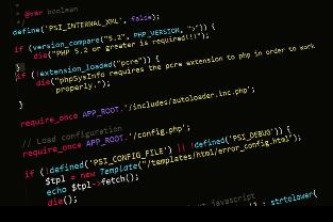




还没有评论,来说两句吧...