动态验证码是一种在网站上用于验证用户身份的常用安全措施,它可以有效地防止恶意软件和自动化工具的攻击,在HTML中实现动态验证码的方法有很多,其中一种常见的方法是使用JavaScript和Canvas元素来生成和显示验证码。
以下是使用HTML和JavaScript实现动态验证码的基本步骤:
1、创建HTML页面:创建一个HTML页面,其中包含一个用于显示验证码的Canvas元素,以及一个按钮用于刷新验证码。
<!DOCTYPE html>
<html>
<head>
<title>动态验证码示例</title>
</head>
<body>
<canvas id="captchaCanvas" width="100" height="40"></canvas>
<button onclick="refreshCaptcha()">刷新验证码</button>
<script src="captcha.js"></script>
</body>
</html>
2、创建JavaScript文件:接下来,创建一个名为captcha.js的JavaScript文件,该文件将包含生成和绘制验证码的代码。
function randomNumber(min, max) {
return Math.floor(Math.random() * (max - min + 1)) + min;
}
function randomChoice(array) {
return array[randomNumber(0, array.length - 1)];
}
function drawCaptcha() {
const canvas = document.getElementById('captchaCanvas');
const ctx = canvas.getContext('2d');
ctx.font = '16px sans-serif';
ctx.textBaseline = 'middle';
ctx.textAlign = 'center';
const words = 'abcdefghijklmnopqrstuvwxyzABCDEFGHIJKLMNOPQRSTUVWXYZ0123456789';
const captcha = randomChoice(words) + randomChoice(words) + randomChoice(words);
ctx.fillStyle = '#eee';
ctx.fillRect(0, 0, canvas.width, canvas.height);
ctx.fillStyle = '#333';
ctx.fillText(captcha, canvas.width / 2, canvas.height / 2);
return captcha;
}
function refreshCaptcha() {
const captcha = drawCaptcha();
// 将验证码存储在某个地方,以便在表单提交时进行验证
localStorage.setItem('captcha', captcha);
}
refreshCaptcha();
3、表单提交验证:在用户提交表单时,需要验证用户输入的验证码是否与Canvas上显示的验证码相同,这可以通过比较用户输入的验证码和存储在localStorage中的验证码来实现。
<form onsubmit="return validateCaptcha()">
<input type="text" id="captchaInput" placeholder="请输入验证码">
<input type="submit" value="提交">
</form>
<script>
function validateCaptcha() {
const inputCaptcha = document.getElementById('captchaInput').value;
const storedCaptcha = localStorage.getItem('captcha');
if (inputCaptcha === storedCaptcha) {
alert('验证码正确');
return true;
} else {
alert('验证码错误,请重试');
refreshCaptcha();
return false;
}
}
</script>
4、样式优化:为了提高用户体验,可以对Canvas元素和按钮进行一些样式优化,例如添加边框、背景颜色和字体样式。
<style>
body {
display: flex;
flex-direction: column;
align-items: center;
justify-content: center;
height: 100vh;
margin: 0;
}
canvas {
border: 1px solid #ccc;
}
button {
margin-top: 10px;
padding: 5px 10px;
font-size: 16px;
cursor: pointer;
}
</style>
通过以上步骤,我们实现了一个基本的动态验证码功能,用户在提交表单时,系统会验证用户输入的验证码是否与Canvas上显示的验证码相同,如果验证通过,表单将被提交;否则,将提示用户验证码错误,并刷新Canvas上的验证码。
需要注意的是,这种方法生成的验证码相对简单,可能无法提供足够的安全性,在实际应用中,可以考虑使用更复杂的验证码生成算法,或者使用第三方的验证码服务,如reCAPTCHA,以提供更高级别的安全保护。


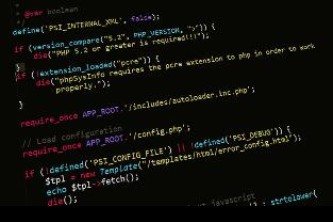




还没有评论,来说两句吧...