网页设计中,字体下划线是一种常用的文本格式化方式,它可以帮助用户识别和理解页面中的重点内容,在CSS(层叠样式表)中,我们可以通过多种方法实现字体下划线的效果,本文将详细介绍如何使用CSS为字体添加下划线,以及一些与之相关的样式和技巧。
我们来了解基本的下划线样式,在CSS中,text-decoration 属性用于设置文本的装饰效果,如下划线、上划线、删除线等,要为字体添加下划线,只需将 text-decoration 属性设置为 underline。
.underline-text {
text-decoration: underline;
}
接下来,我们可以探讨下划线样式的一些变化,我们可能希望下划线在鼠标悬停时才出现,这时,我们可以使用 :hover 伪类来实现这一效果。
.underline-on-hover {
text-decoration: none;
}
.underline-on-hover:hover {
text-decoration: underline;
}
我们还可以通过 text-decoration-color 属性自定义下划线的颜色,默认情况下,下划线颜色与文本颜色相同,但我们可以将其设置为任何有效的CSS颜色值,如颜色名、十六进制值或RGB值。
.underline-custom-color {
text-decoration: underline;
text-decoration-color: #ff0000;
}
还可以通过 text-decoration-style 属性调整下划线的样式,除了默认的实线样式(solid),还可以选择虚线(dotted)、点线(dashed)等。
.underline-dotted {
text-decoration: underline dotted #ff0000;
}
在某些情况下,我们可能希望下划线仅出现在文本的一部分,这时,我们可以使用CSS的伪元素(::before 或 ::after)来实现,为链接中的某个关键字添加下划线:
a.underline-key-word::before {
content: "查看";
text-decoration: underline;
}
除了下划线之外,我们还可以使用 text-decoration 属性为文本添加其他装饰效果,为文本添加删除线:
.strike-through-text {
text-decoration: line-through;
}
或者同时使用多种装饰效果:
.underline-and-strike {
text-decoration: underline line-through;
}
CSS为我们提供了丰富的文本格式化选项,可以轻松实现字体下划线以及其他装饰效果,通过这些技巧,我们可以为网页设计增添更多个性化的元素,提升用户体验。






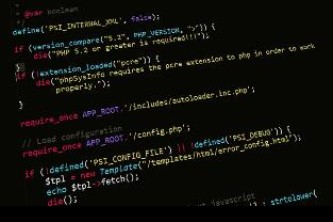
还没有评论,来说两句吧...